How to use PowerPoint to create a faux kinetic type project in Premiere
Using Ultra Key or Chroma Key to remove green screen in Premiere; tips for using the screen with garbage matte effect
Discusses how to do cutaway shots (remove audio/unlink), use the duration feature (speed or reverse speed), and ripple delete.
Working with audio levels, adjusting transitions, and exporting movies to a playable format.
Advanced titles and basic motion keyframing (position and scale)
How to create various titles--from templates, scroll/crawl, and using styles. How to render video for preview.
interface basics
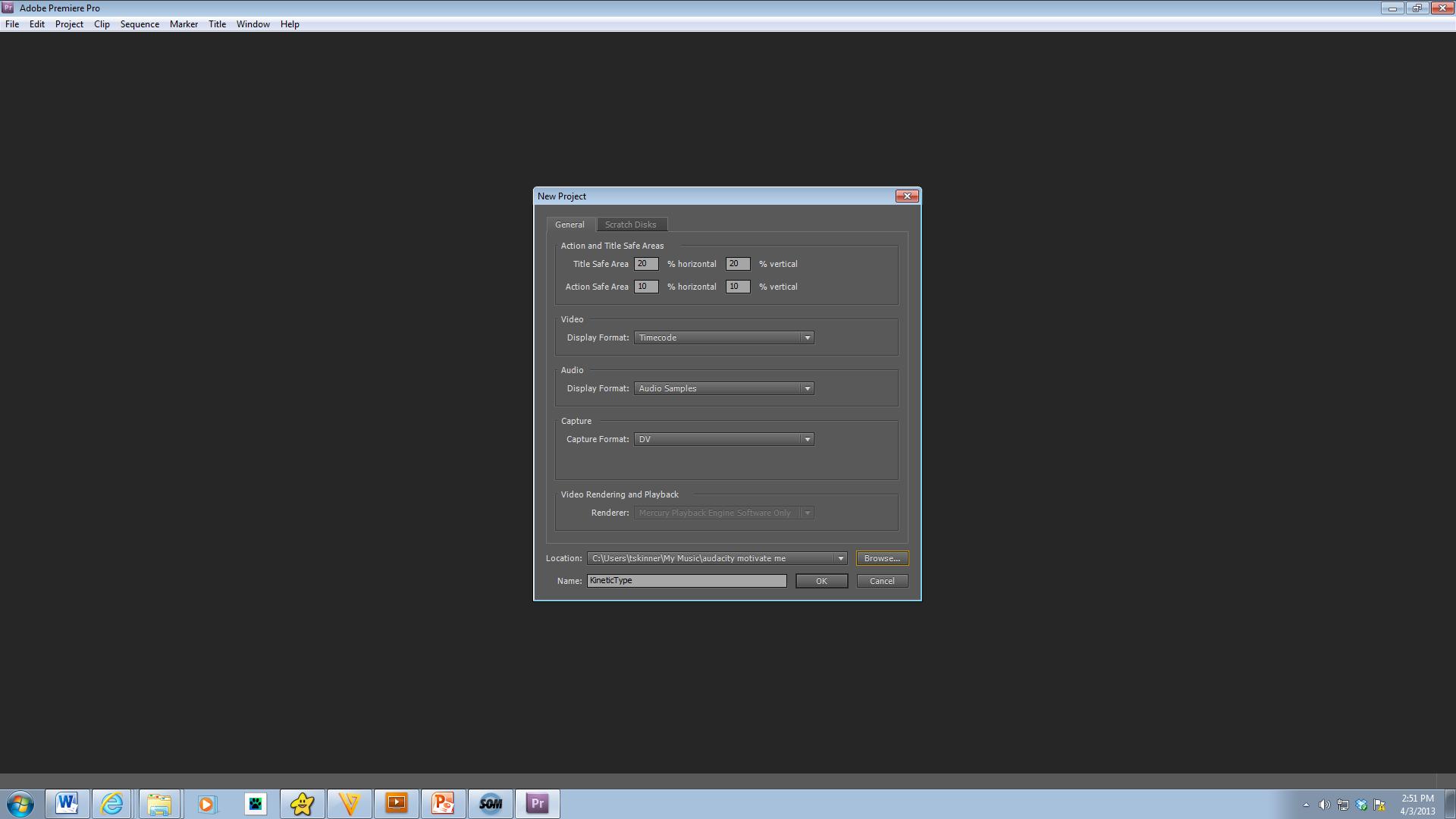





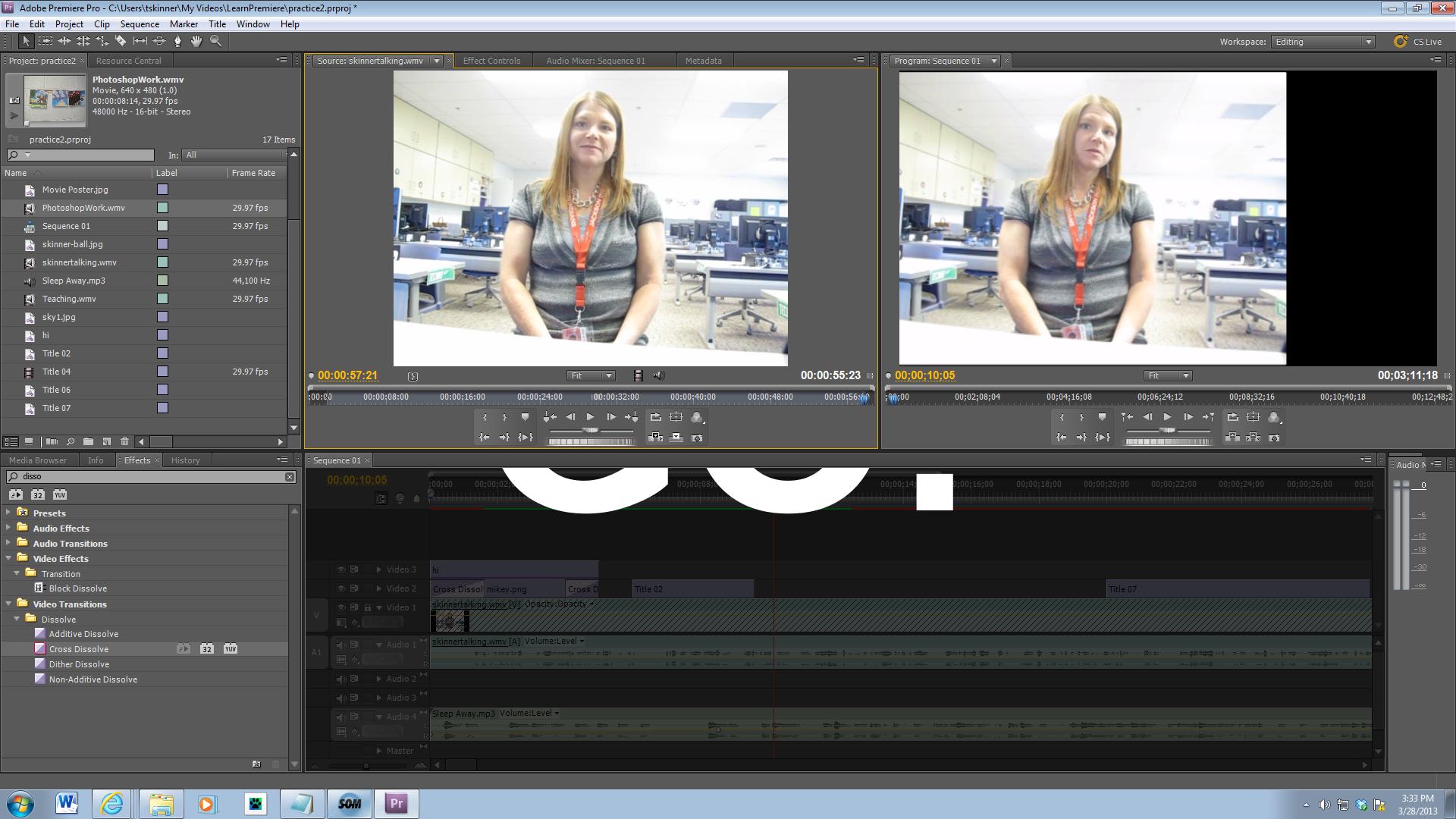

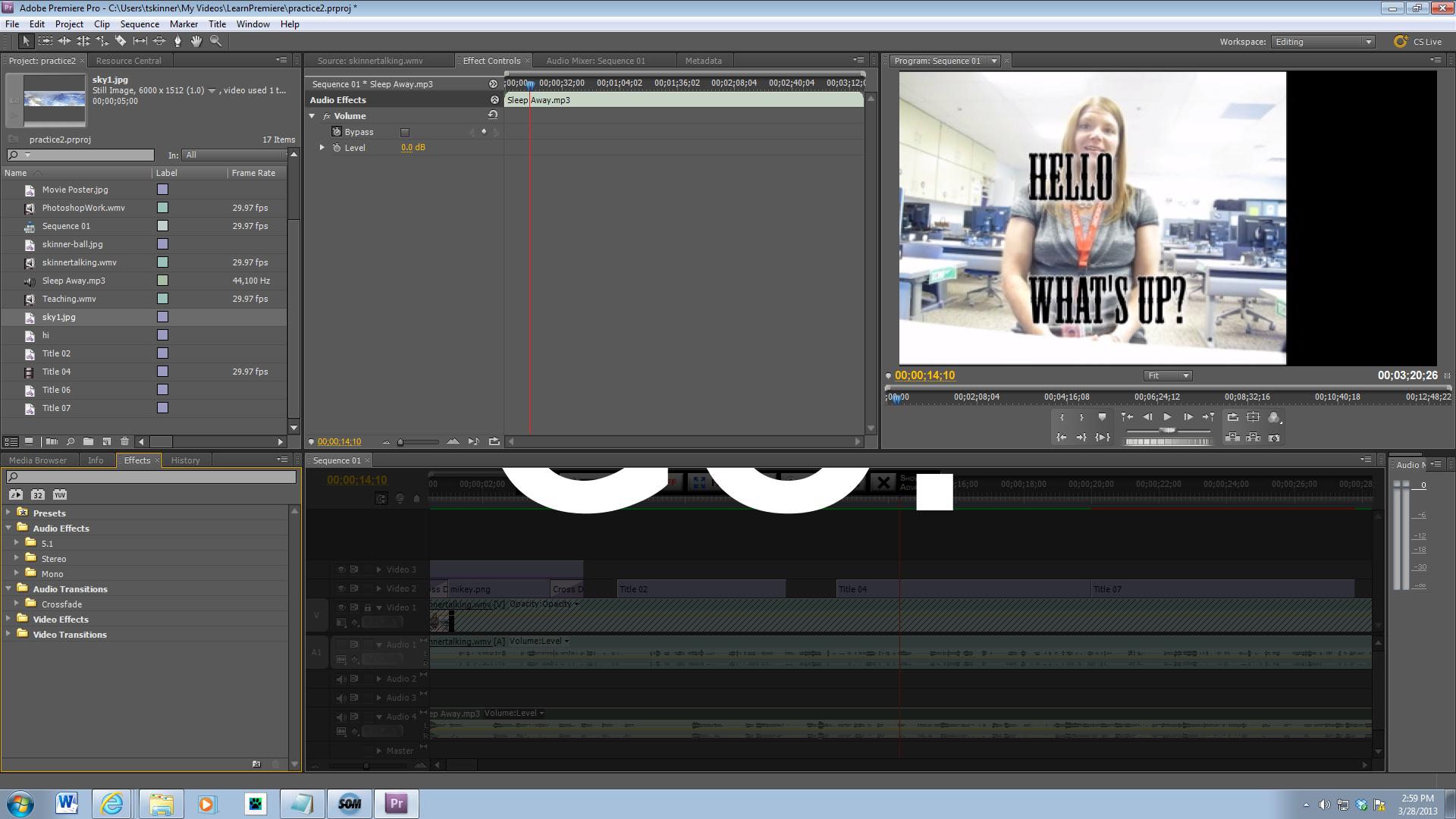

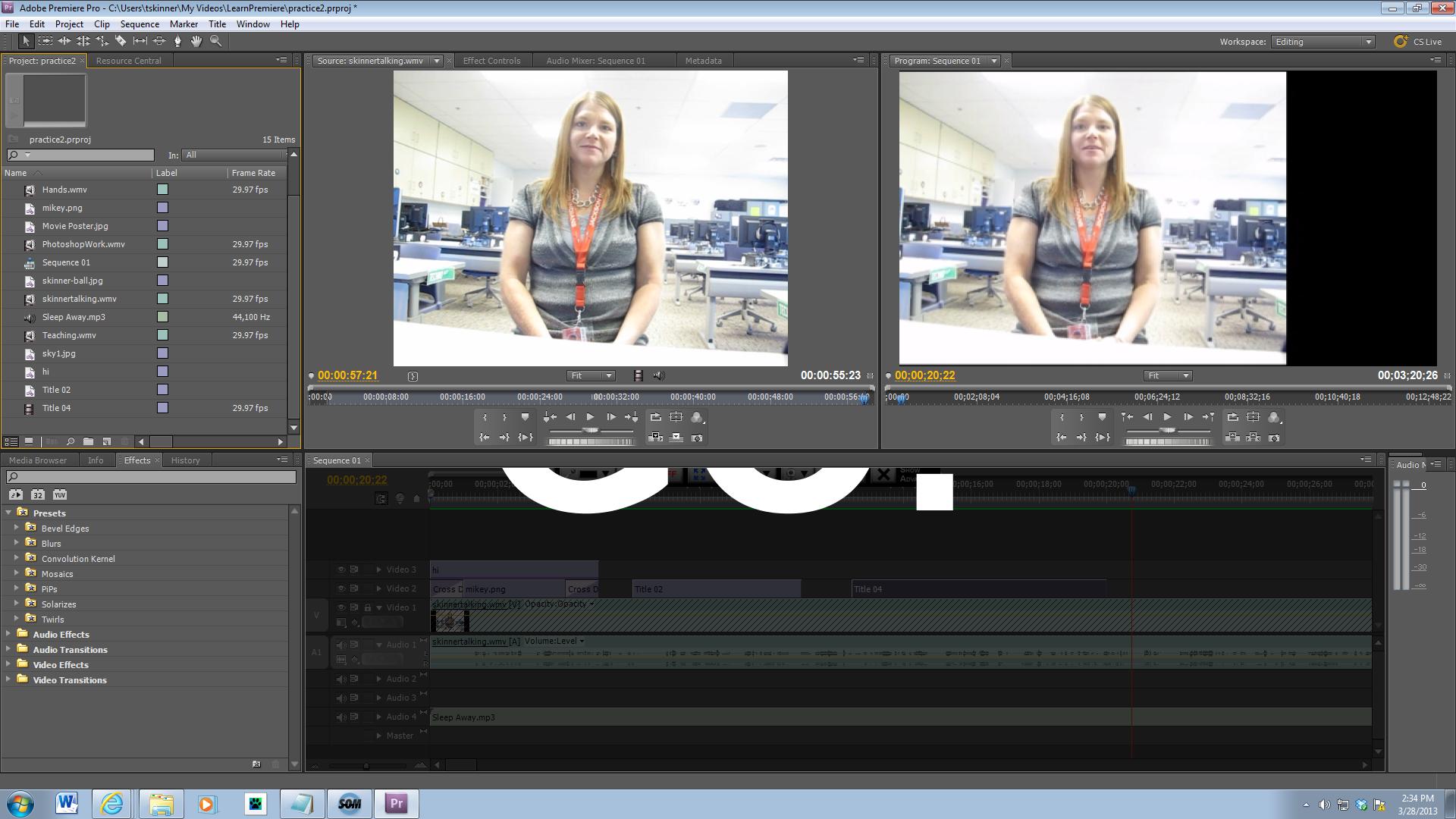

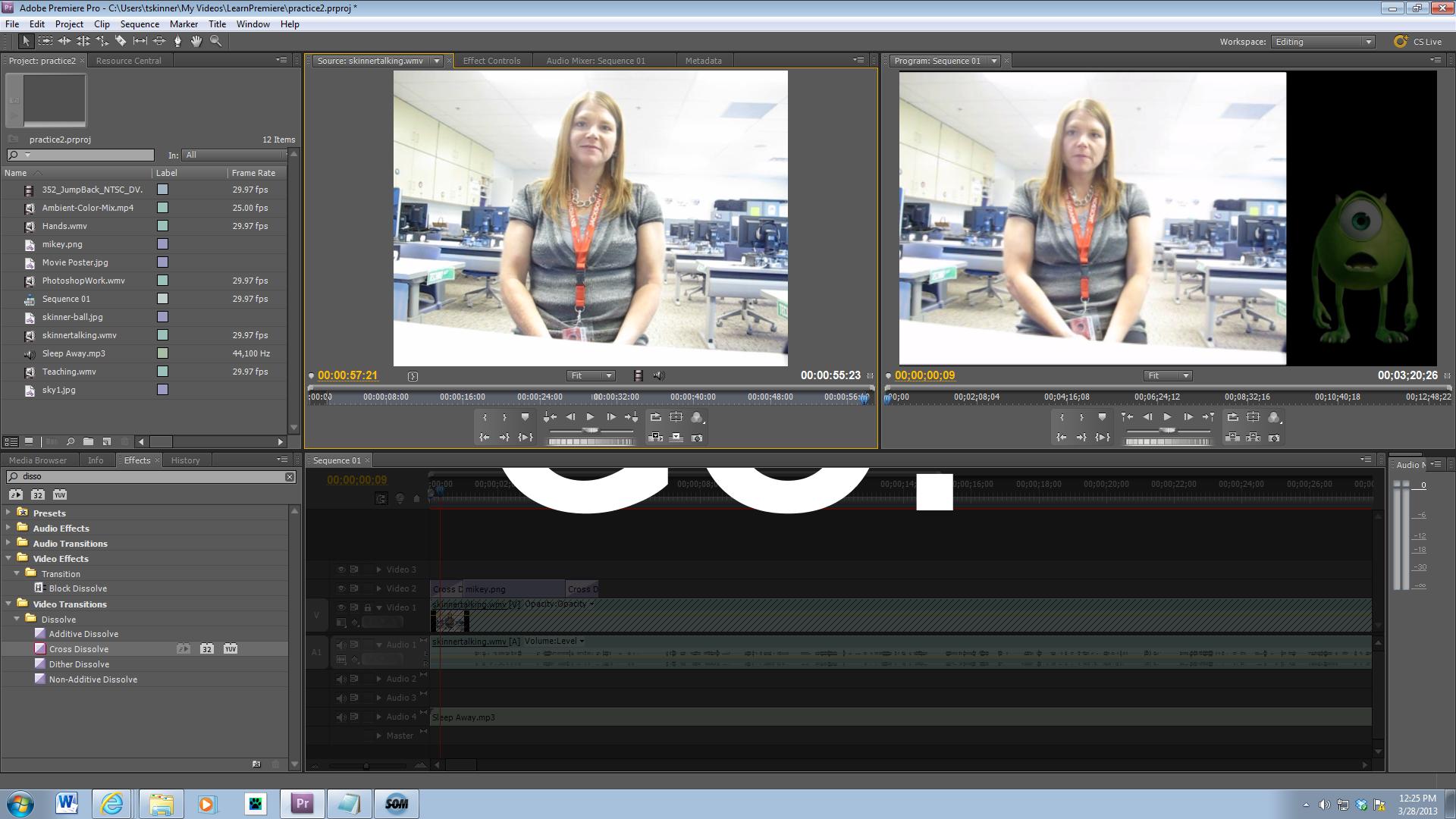

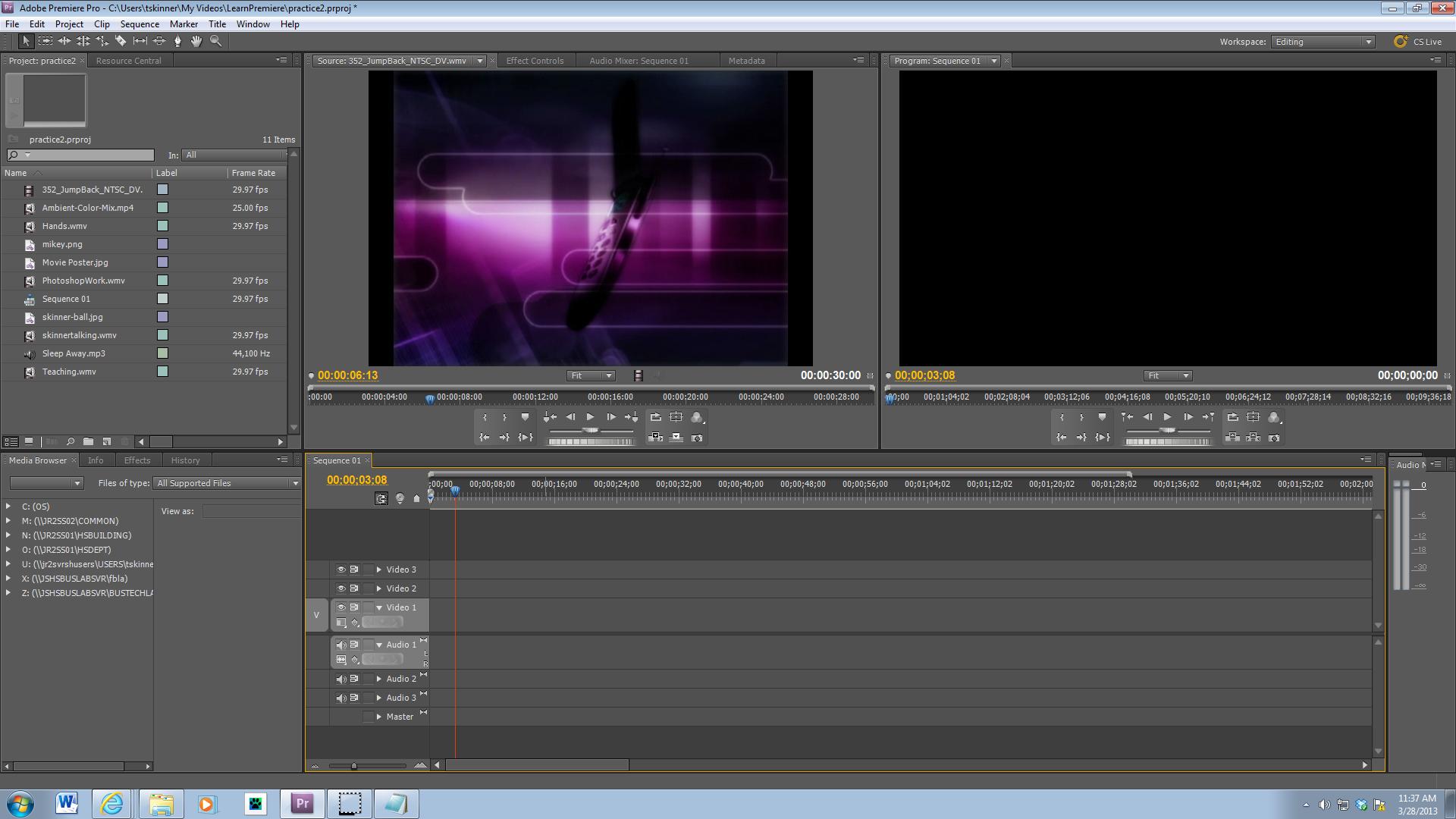

Log in or Sign Up (for free) to join the conversation and add comments.