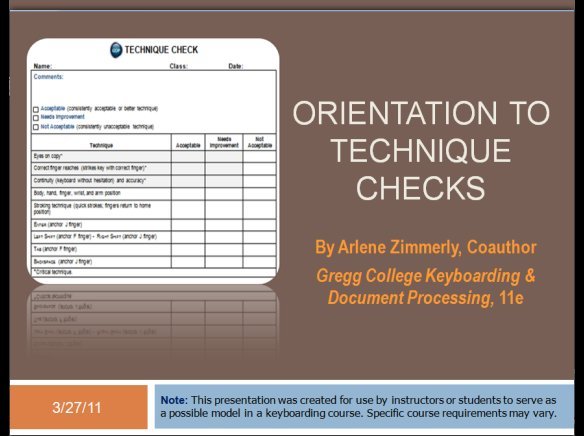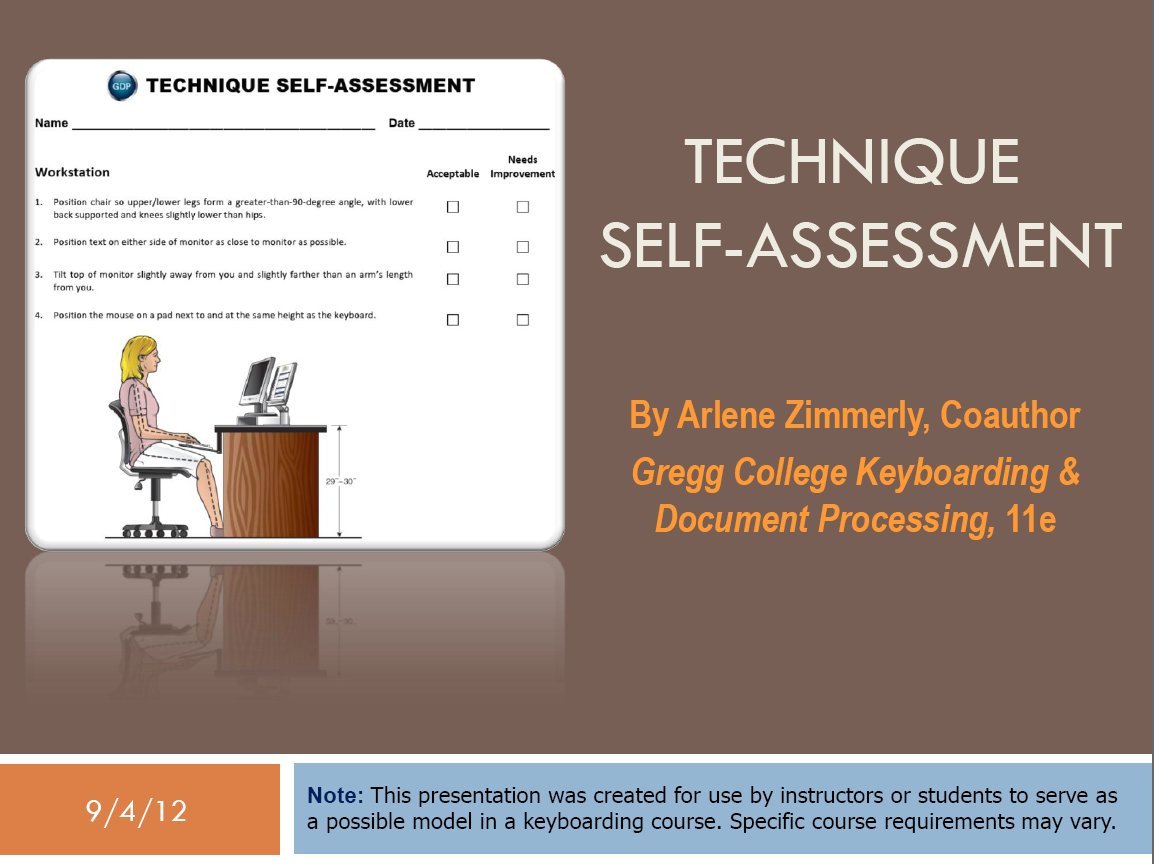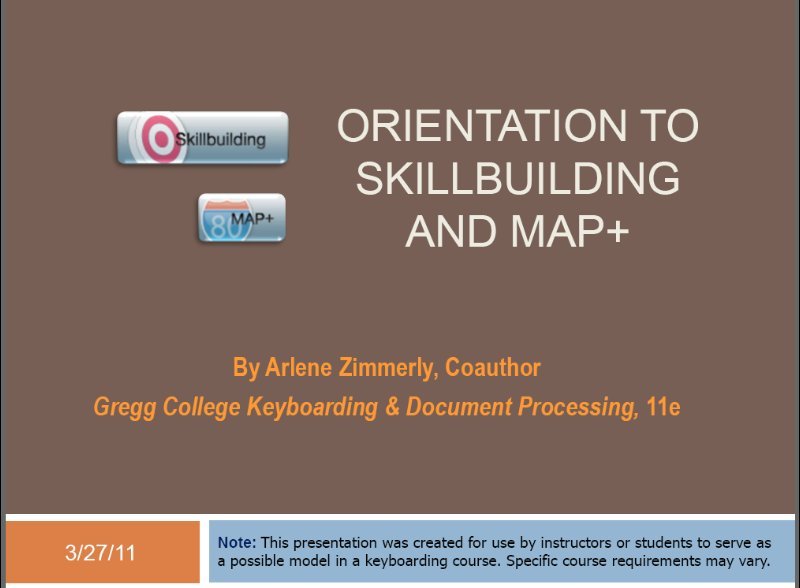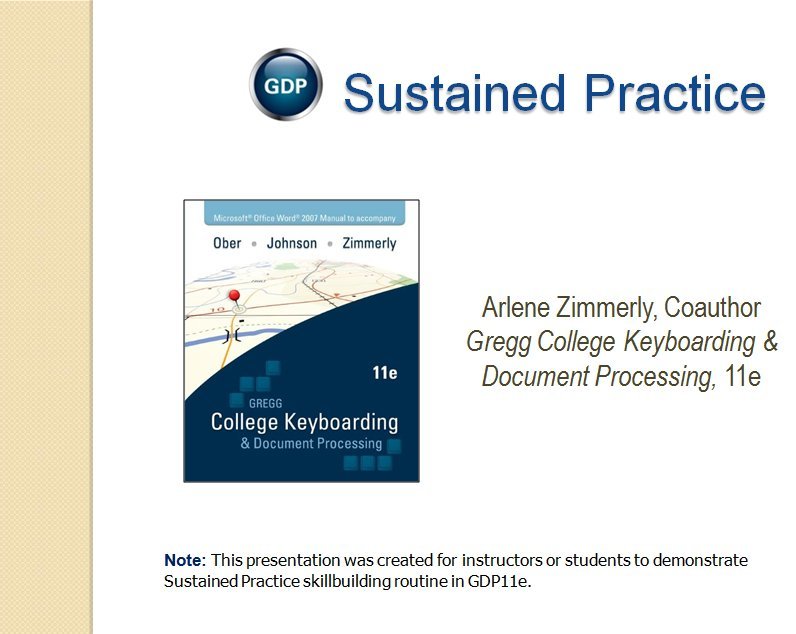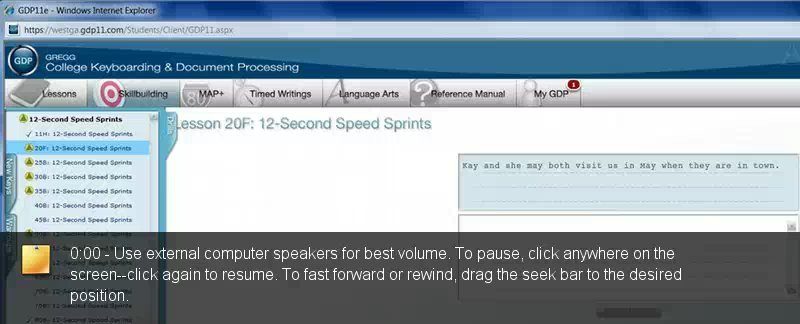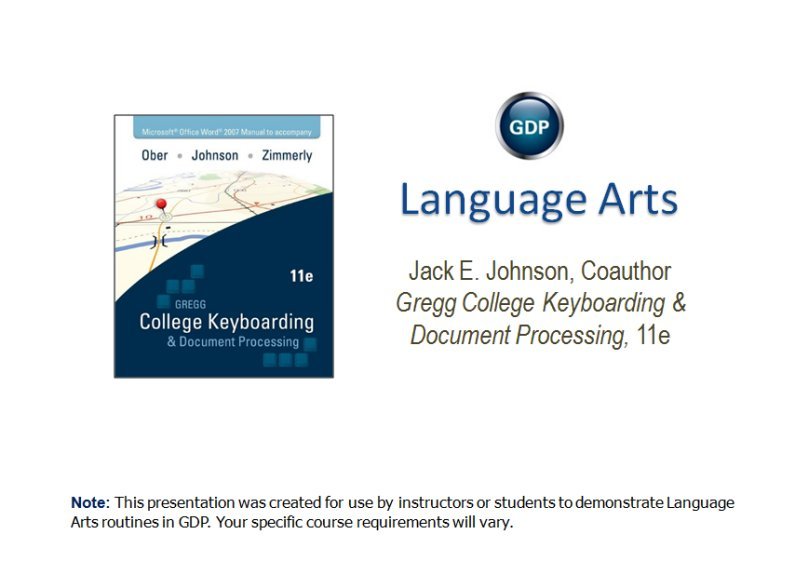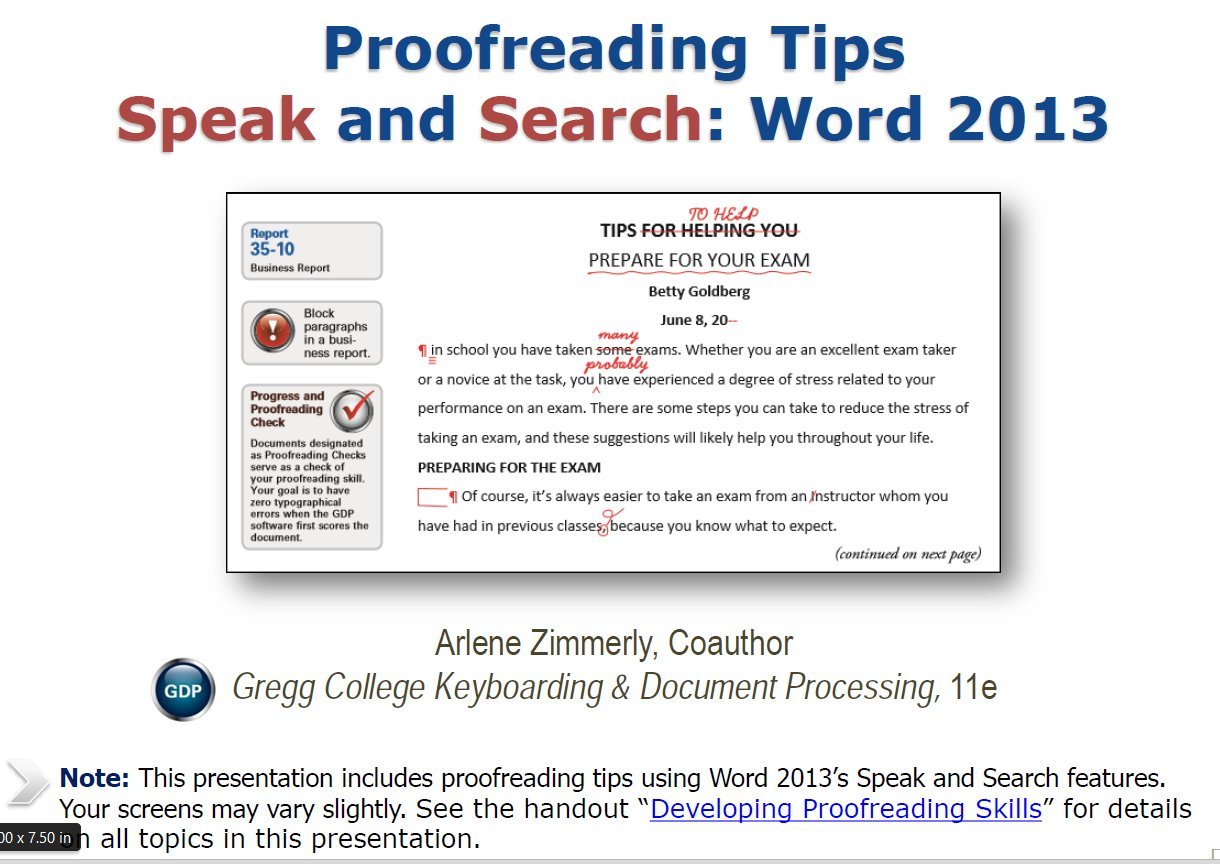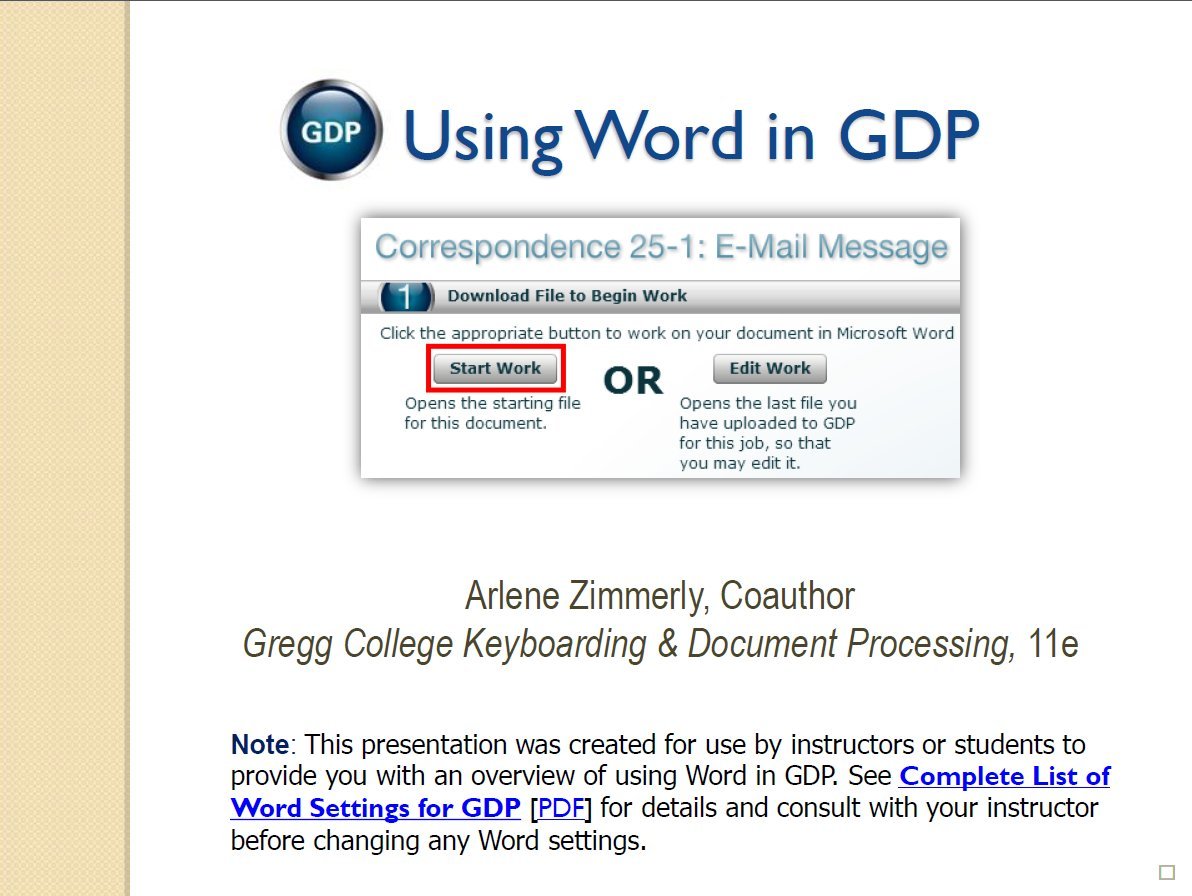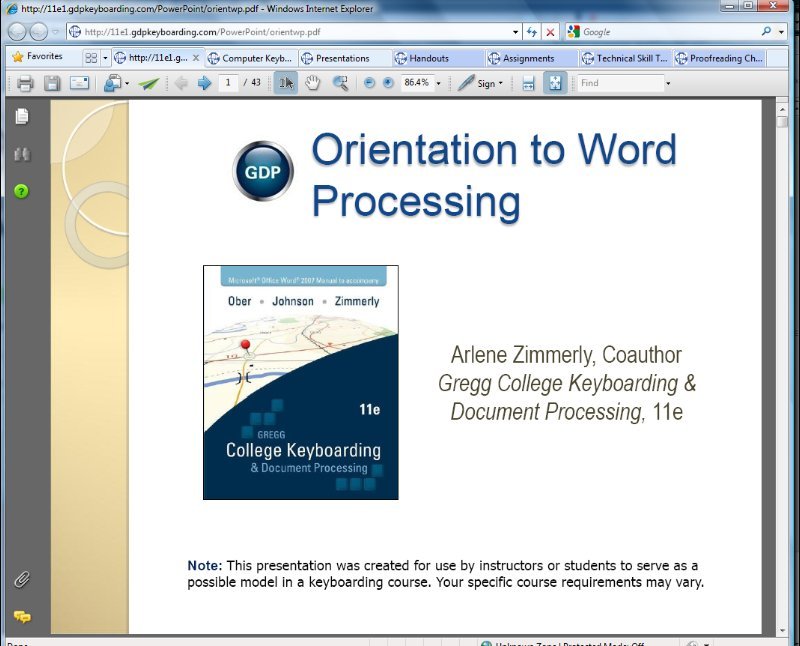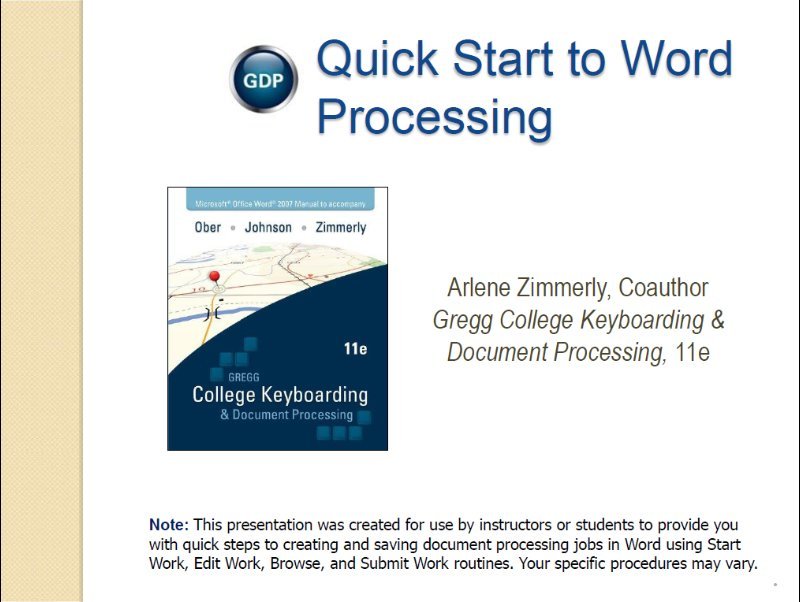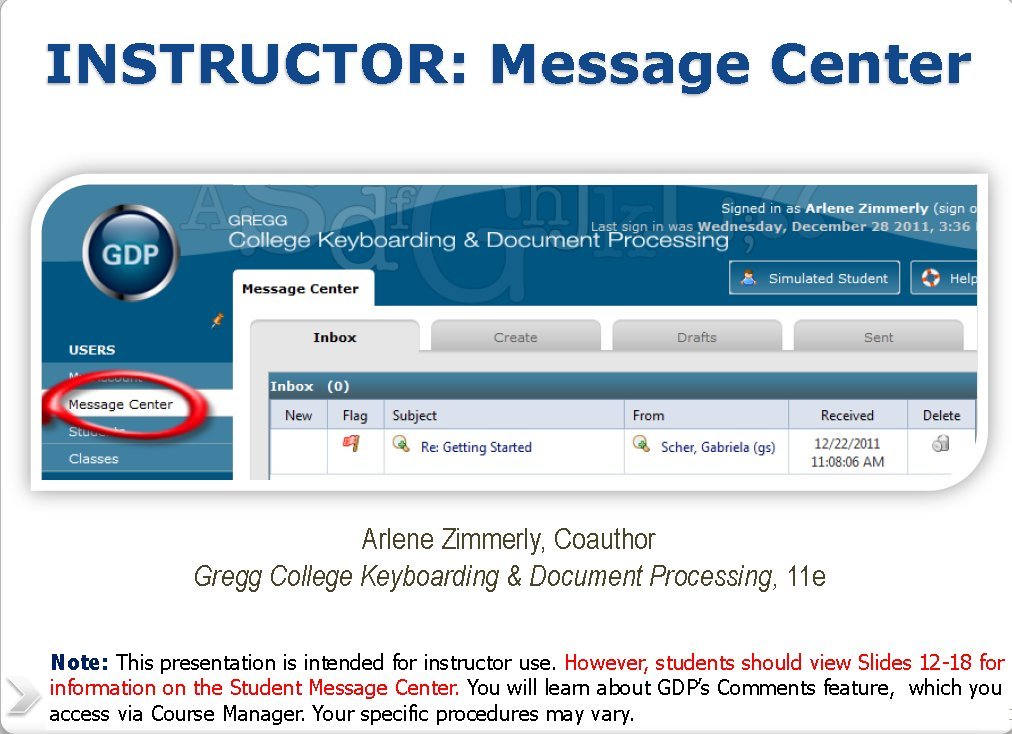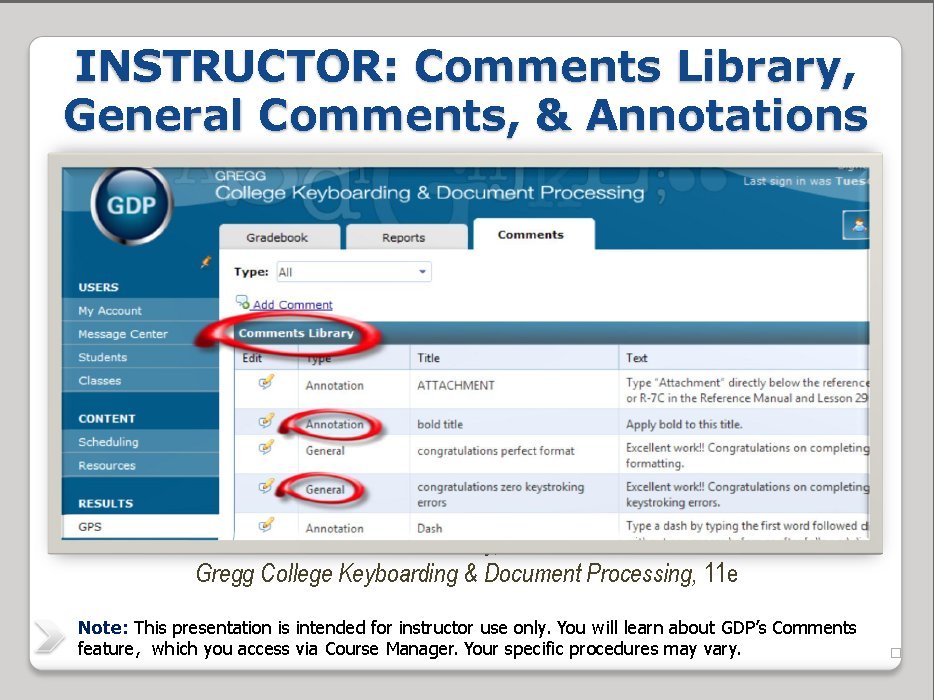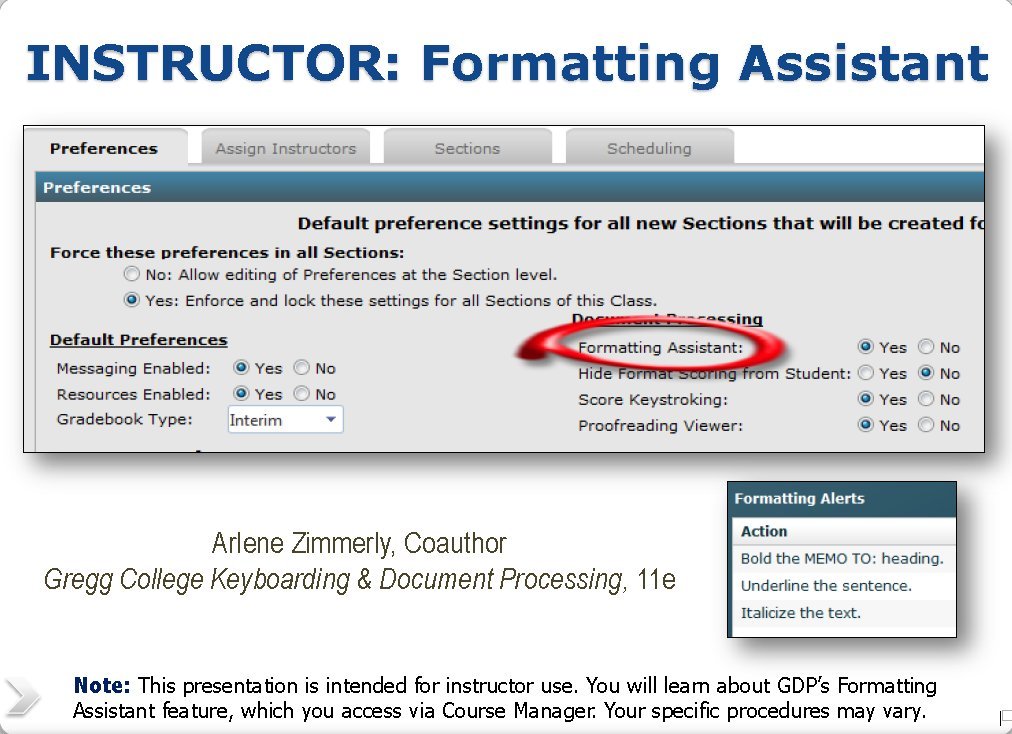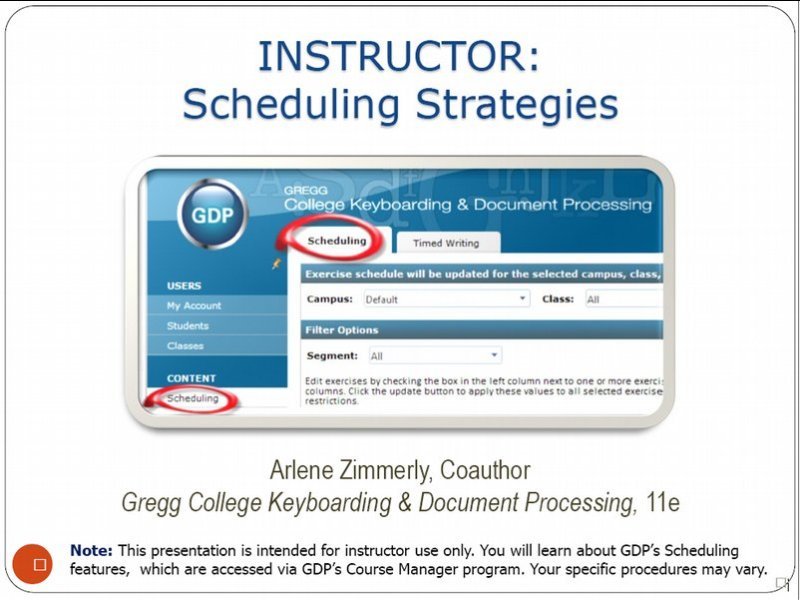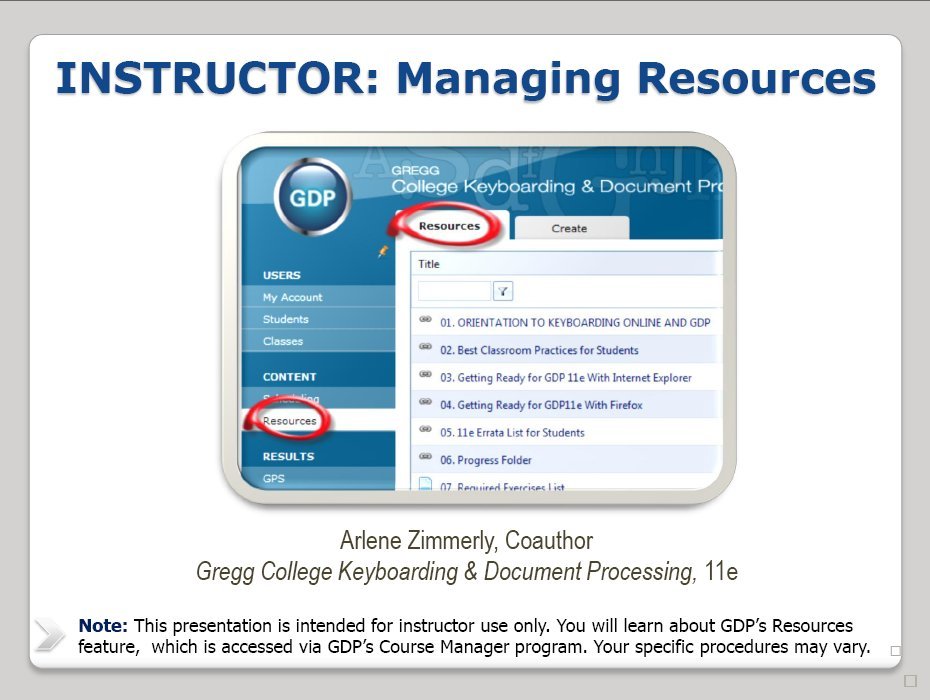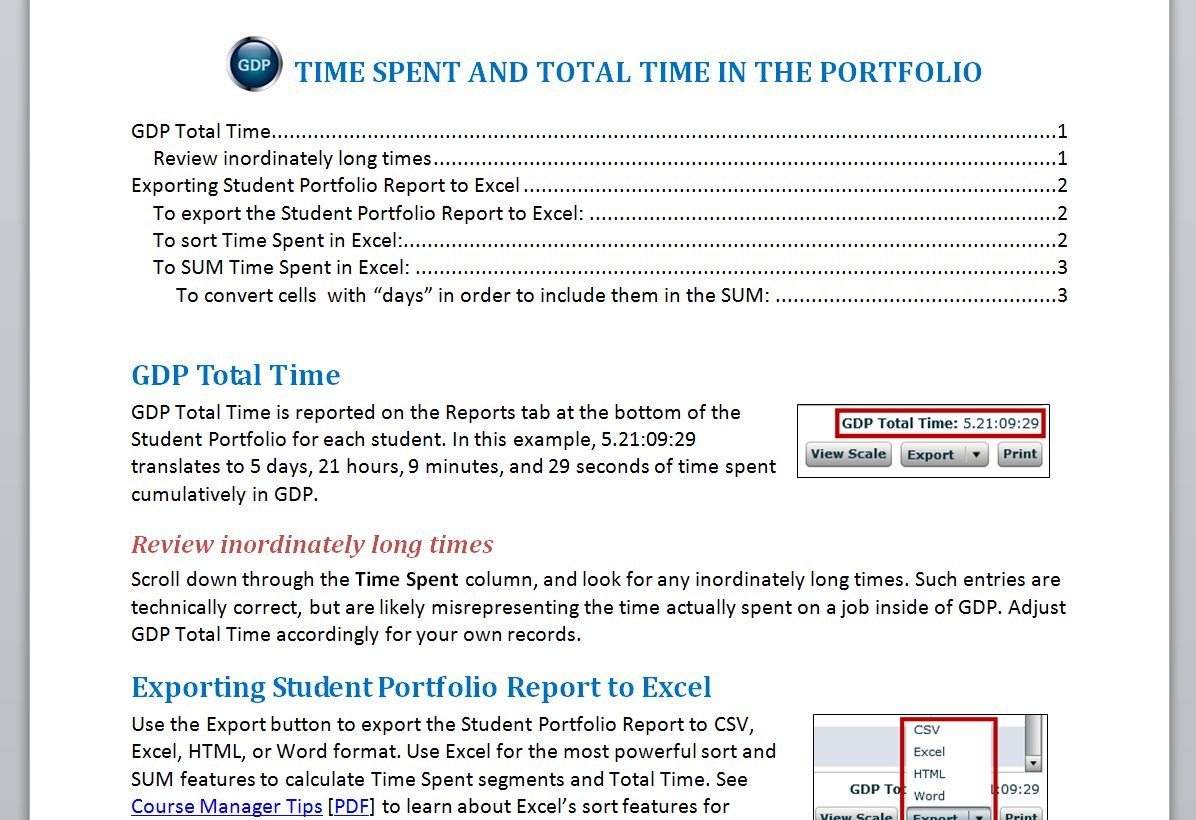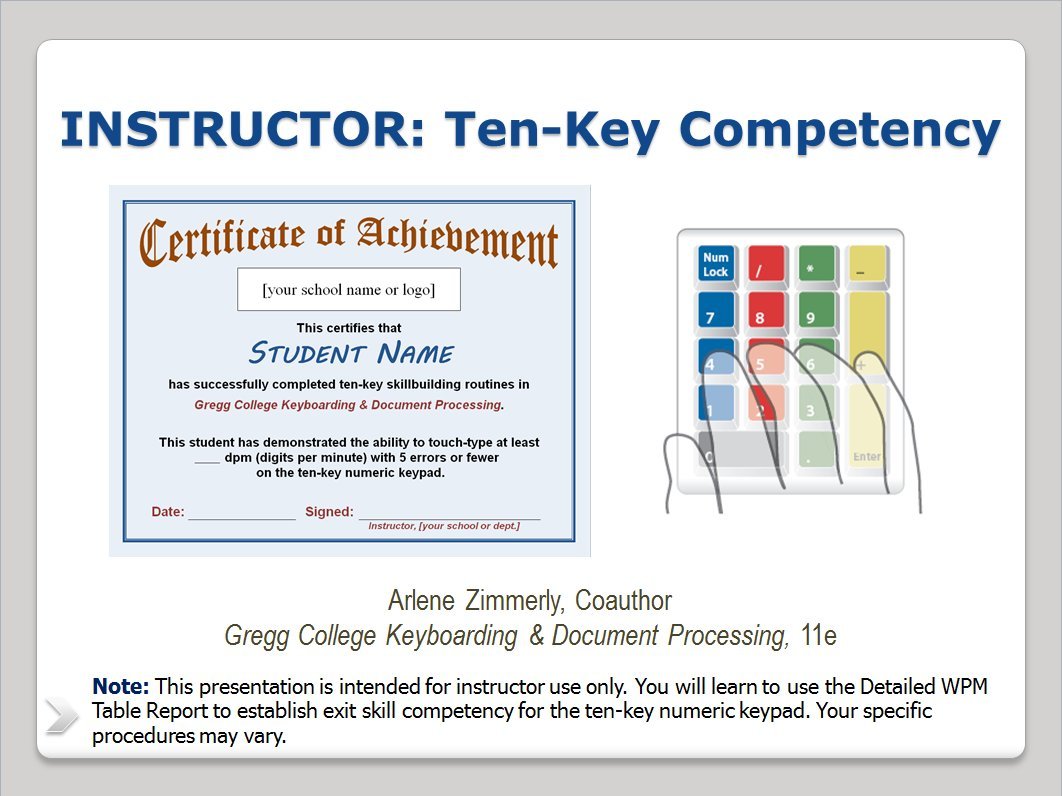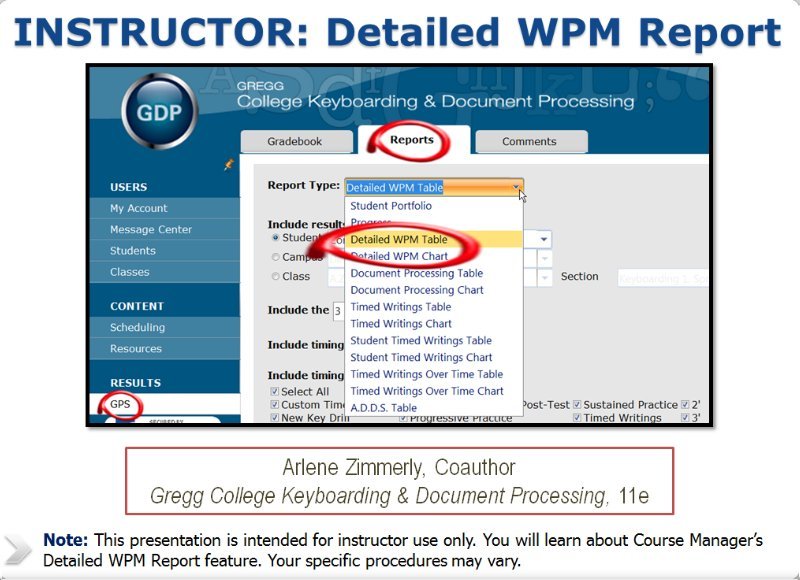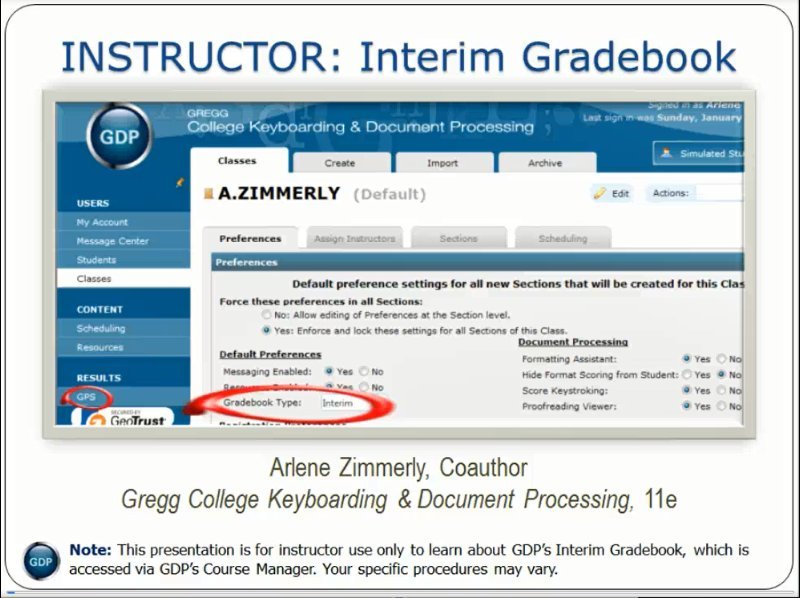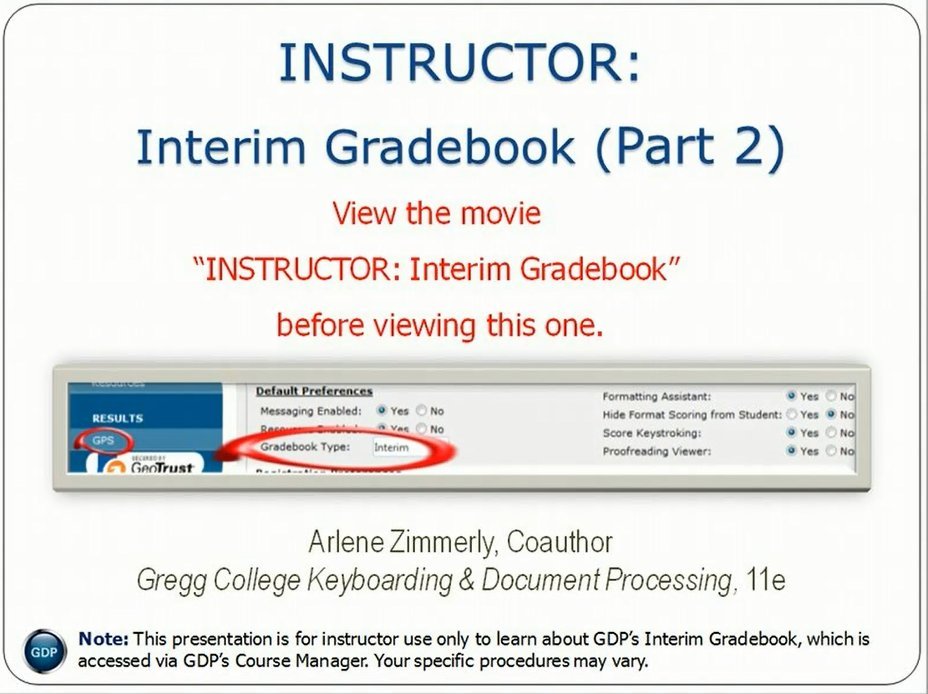Learn about basic principles for developing proper keyboarding technique, technique assessment, and remediation strategies for Gregg College Keyboarding & Document Processing, 11e.
Learn how to develop proper keyboarding technique, assess your own technique, and remediate your specific keyboarding weaknesses in Gregg College Keyboarding & Document Processing, 11e
Learn about skillbuilding and how to use unlimited, always new MAP+ routines for Gregg College Keyboarding & Document Processing, 11e.
Learn to use Sustained Practice skillbuilding drills for Gregg College Keyboarding & Document Processing, 11e.
Learn to use the 12-Second Speed Sprint skillbuilding routine for Gregg College Keyboarding & Document Processing, 11e.
Learn about the systematic coverage of language arts in Gregg College Keyboarding & Document Processing, 11e.
Learn to use Microsoft Word's Speak and Navigation Pane Search features to proofread documents.
Review the Microsoft Word settings you should verify before using Word in Gregg College Keyboarding & Document Processing, 11e so you will experience a trouble-free computing environment.
Learn about file management routines in Practice Exercises; GDP routines such as Start Work, Browse, Submit Work, and Edit Work for a typical document processing job; Proofreading Checks, including using Scoring Results to develop proofreading skills; and instructor annotations in Gregg College Keyboarding & Document Processing, 11e.
Review document processing routines for Gregg College Keyboarding & Document Processing, 11e. For detailed information on completing Practice exercises, document processing jobs, proofreading checks, and annotations, see the movie "Orientation to Word Processing."
Message Center allows you to send/receive internal messages to and from students via GDP (Gregg College Keyboarding & Document Processing, 11e).
Learn to create a Comments Library and insert General Comments and Annotations in Gregg College Keyboarding & Document Processing, 11e.
Learn to use the Formatting Assistant and Formatting Alerts in Gregg College Keyboarding & Document Processing, 11e.
Learn about instructor strategies for using the Scheduling feature in Course Manager for Gregg College Keyboarding & Document Processing, 11e.
Learn about instructor strategies for managing the student Resources feature (file and link resources) in Course Manager for Gregg College Keyboarding & Document Processing, 11e.
Learn to export a Student Portfolio to Excel in order to use Excel's SUM and sort feature to SUM Time Spent overall or Time Spent for a given category, date range, etc.
Learn to use the Detailed WPM Table report to establish exit skill competency for the ten-key numeric keypad in Gregg College Keyboarding & Document Processing, 11e.
Learn about instructor strategies for generating a Detailed WPM Table and Chart Report to return timed writing results via Course Manager for Gregg College Keyboarding & Document Processing, 11e.
Learn basic instructor strategies for using the Interim Gradebook for Gregg College Keyboarding & Document Processing, 11e.
Learn more instructor strategies for using the Interim Gradebook including configuring Gradebook Categories and Exercises, using the Required Exercises List, and assigning and editing grades.