Using an external CSS file in JavaFX
Writing and reading random access files
Reading & writing binary files (also appending)
Polymorphism with interfaces; implementing multiple interfaces
Creating interfaces
Overloading methods; protected access modifier; chains of inheritance
First Java program, written with Eclipse
Explore the differences between java code (.java) and byte code (.class)
Learn about int, double, char, boolean
Adding, subtracting, multiplying, dividing (be careful!), exponents, square roots, and combined operations
Different data types in the same statement
Concatenating Strings and some String methods
Values that won't change during the program
Using a Scanner object to get user input from the keyboard
Using dialog boxes to display information and get information from users
Use Integer.parseInt( ) and Double.parseDouble( ) to get int or double data out of a String
Using if; if-else, if-else if
Using comparison operators - and ( && ), or ( || ), not ( ! )
Using .equals( ); .equalsIgnoreCase( ); .compareTo( ); .compareToIgnoreCase( )
Using switch as a choice/decision structure
Increment (increase by 1 with ++) and decrement (decrease by 1 with --)
Creating while loops- these are post-test loops
Creating do-while loops - these are post-test loops
Creating for loops - these are counter-controlled, pre-test loops
Using break to exit a loop; using continue to end current iteration of loop
Writing to files
Appending (adding to) a previously created file
Reading data from files
Using .exists( ) before attempting to open a file
Looping through data in a file and using the .charAt( ) method. This example uses a text file from http://bowerpower.net/compprog2/javach04/WinnieThePooh.txt
Generating random numbers (double and int)
First look at writing methods
Sending information (arguments) to a method
|
|
|||
|
|
|
|
|
|
|
|||
|
|
00:00 |
(Beginning of video)
|
|
|
|
|||
|
|
00:41 |
Writing a method header that will accept (and expect) information to be sent to it.
|
|
|
|
|||
|
|
01:35 |
Using /** to make Javadoc comments (notice how @param automatically appears)
|
|
|
|
|||
|
|
02:18 |
How to call/activate a method that is expecting information to be sent in the ( )
|
|
|
|
|||
|
|
03:16 |
Writing a method header that accepts (and expects) multiple pieces of information - separate the parameters in the ( ) with commas
|
|
|
|
|||
|
|
04:42 |
How to call/activate a method that is expecting multiple pieces of information - separate the arguments in the ( ) with commas
|
|
|
|
|||
|
|
06:06 |
Be careful with the order of the arguments!
|
|
|
|
|||
|
|
06:34 |
Overloading methods - they have the same names, but different signatures
|
|
|
|
|||
|
|
11:26 |
What happens when you attempt to activate/call a method, but your list of arguments doesn't match any of the signatures for that overloaded method?
|
|
|
|
|||
|
|
13:27 |
(End of video)
|
|
More examples of passing arguments to methods; exploring passing by value
Exploring value-returning methods- they send back something
Introduction to creating classes- first look at attributes (fields/instance variables) and methods
Creating methods vs. creating more variables; writing toString( ) methods
Constuctors in a Java class
Passing objects to methods; creating web pages with javadoc; UML diagrams
Declaring and using arrays; enhanced for loops
Making a reference to an array and creating an array in one step; good & bad ways to copy arrays
What happens when we pass arrays to methods?
The rows & columns of two-dimension arrays
Entering data for 2-dimension arrays; calculating sums of all the elements in a 2-dimension array; calculating the sums of rows and columns.
Using an ArrayList for a collection of objects. An ArraylList can increase or decrease in size.
Searching an array from the first element to the last element (one element at a time)
Creating and using static fields (variables) and methods in a class
Overwriting the .equals( ) method with your own .equals( ) method that compares all the characteristics of two objects (Dogs, in this example)
Creating copy constructors, copy( ) methods, and linking one constructor to another
Using enumeration - a list of named constant values






























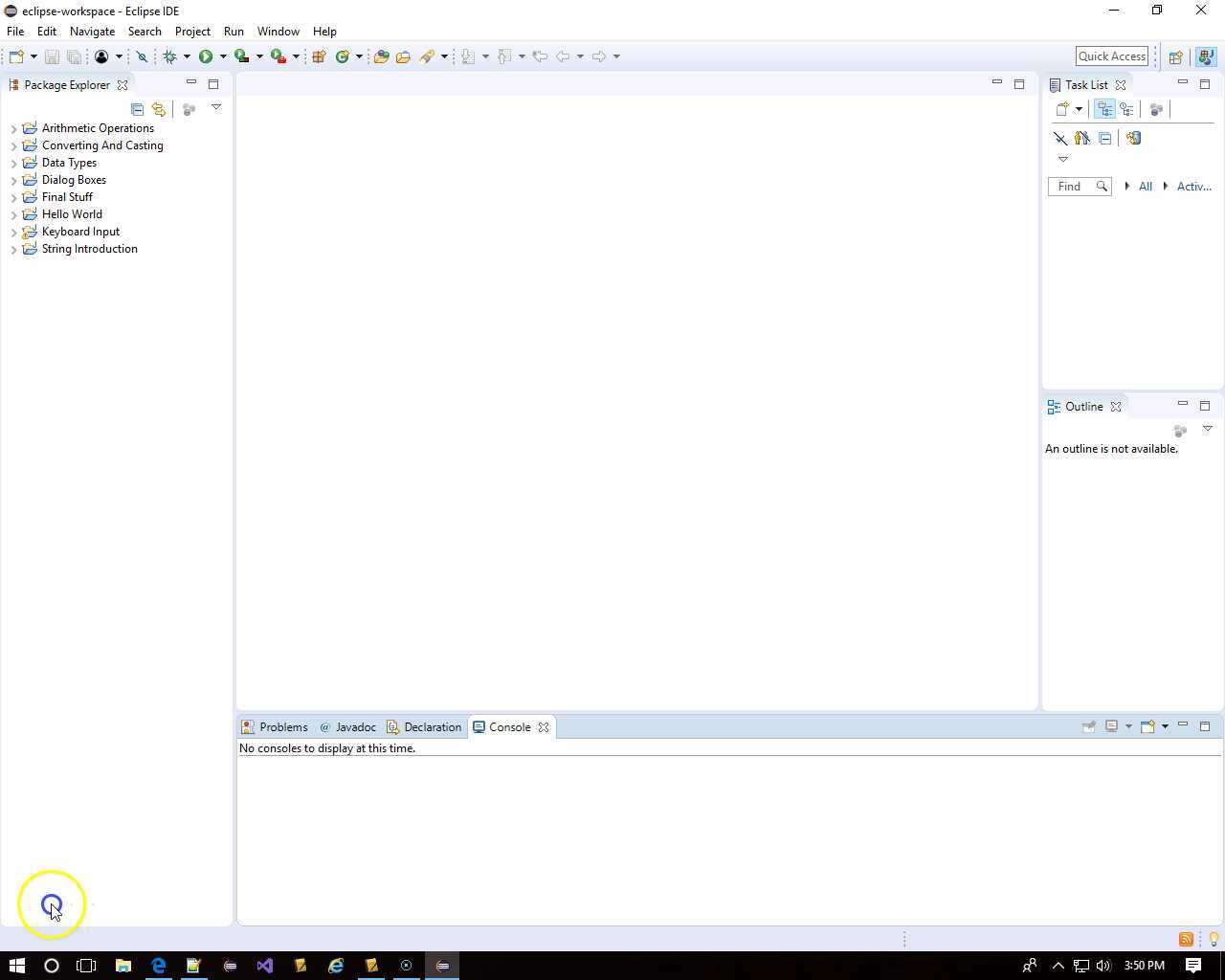





































































No Comments
Log in or Sign Up (for free) to join the conversation and add comments.