RetirementView Pro
Learn how to use the Professional Edition of RetirementView to quickly and easily create retirement income plans for prospects and clients. Proven to increase engagement, trust, and closing ratios, as well as find more assets.-
RetirementView Pro - Introduction
04/06/2021 | 02:48A Quick Introduction about RetirementView Pro. Why advisors and agents use it. What are the advantages of using it? How it is different from other planning software programs.
RetirementView Pro - Introduction
Created: 04/06/2021 -
New Client File
04/06/2021 | 03:00How to create and save a new client file using RetirementView Pro.
New Client File
Created: 04/06/2021 -
The Basics of Creating a Plan
04/06/2021 | 07:57How to enter basic data in the program and build a basic retirement picture in just a few minutes.
The Basics of Creating a Plan
Created: 04/06/2021 -
Pro - Retirement Graph Explanation
04/06/2021 | 03:23This is their Retirement Picture, their RetirementView... you are building it with them to show problems and then will show solutions to "fix" their problems.
Pro - Retirement Graph Explanation
Created: 04/06/2021 -
Explaining the Buttons
04/06/2021 | 11:49What are all those buttons on the right side for? This video goes through each button and explains what each one is to be used for...
Explaining the Buttons
Created: 04/06/2021 -
Modeling Retirement Expenses
08/09/2021 | 10:17Learn the 4 Ways that you can model how much money is needed in retirement.
Modeling Retirement Expenses
Created: 08/09/2021 -
Printing Detailed Report - Pro
04/06/2021 | 04:16How to customize your contact info, disclaimers, and then PRINT a detailed report. You can Save as PDF and send electronically, or print to paper.
Printing Detailed Report - Pro
Created: 04/06/2021
-
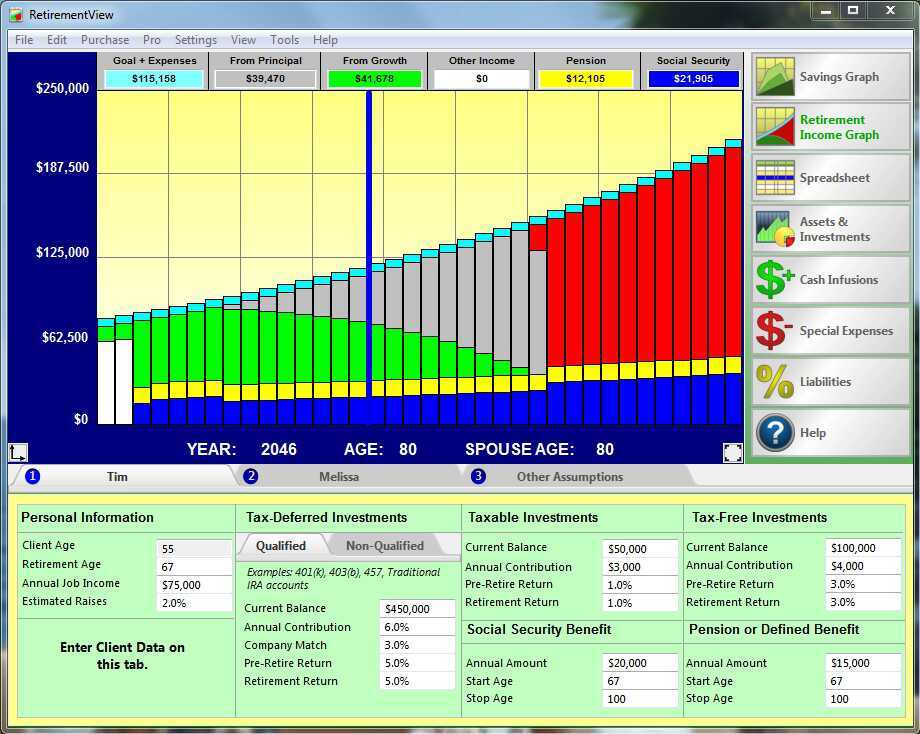
RetirementView Pro - Introduction
04/06/2021 | 02:48RetirementView Pro - Introduction02:48 > -
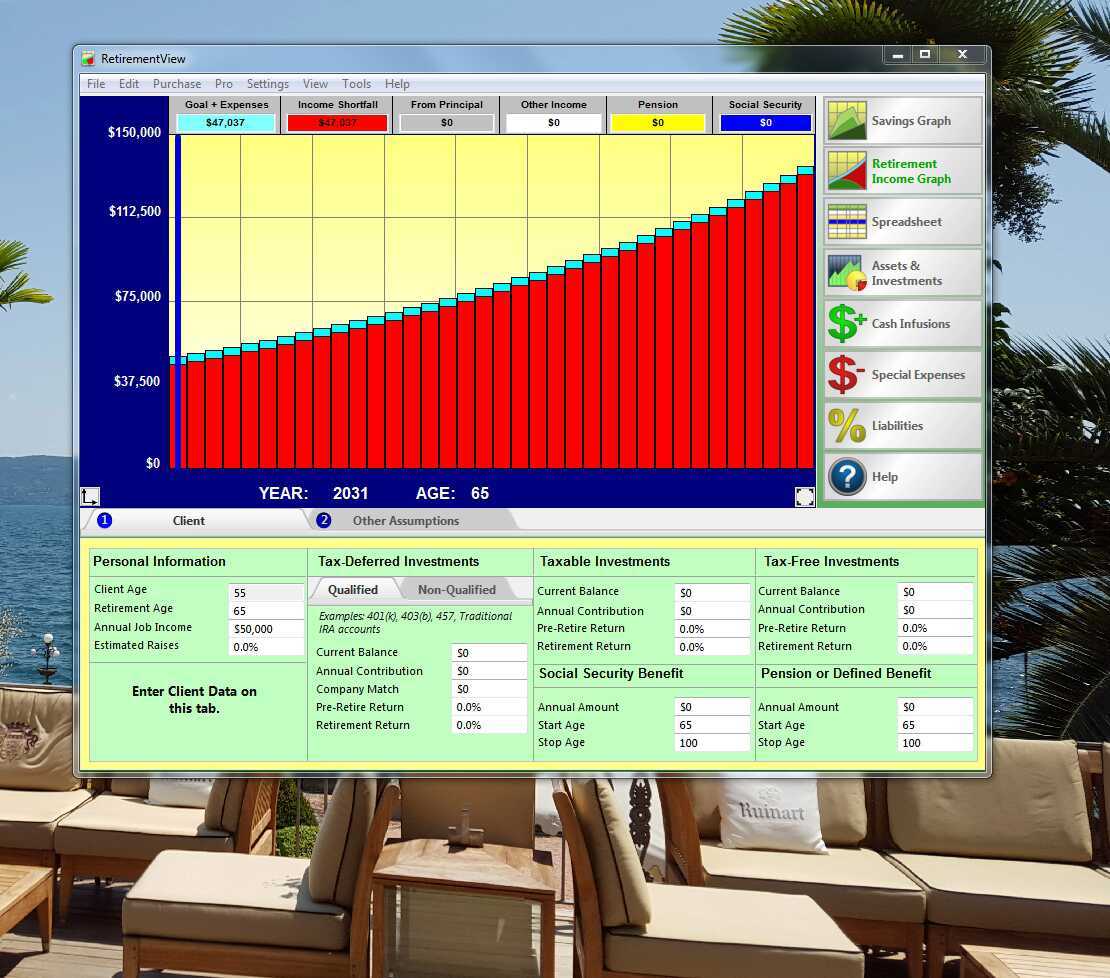
New Client File
04/06/2021 | 03:00New Client File03:00 > -
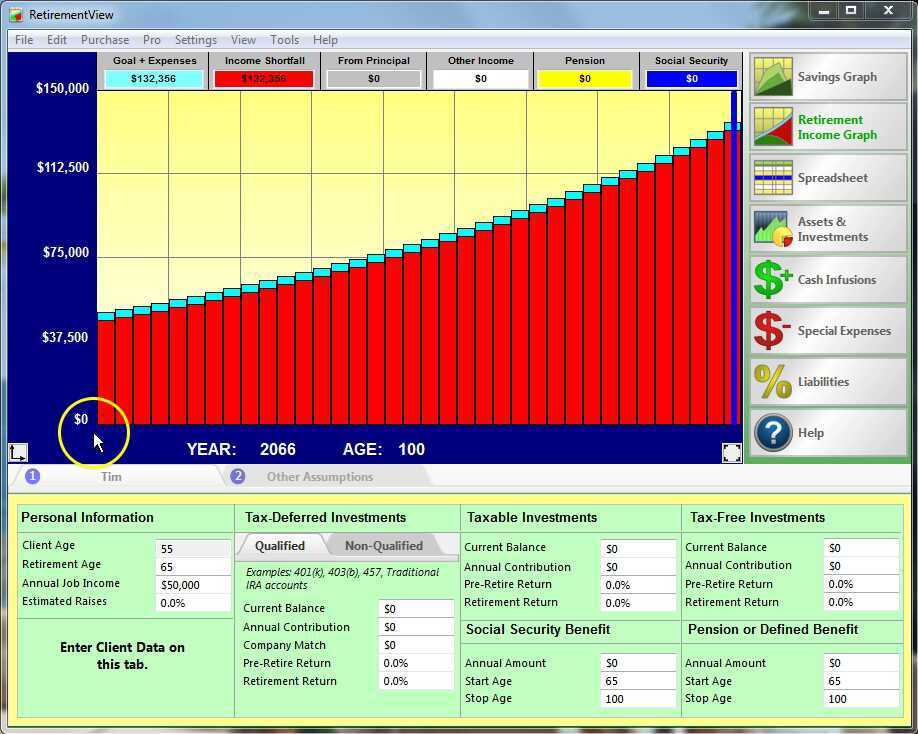
The Basics of Creating a Plan
04/06/2021 | 07:57The Basics of Creating a Plan07:57 > -
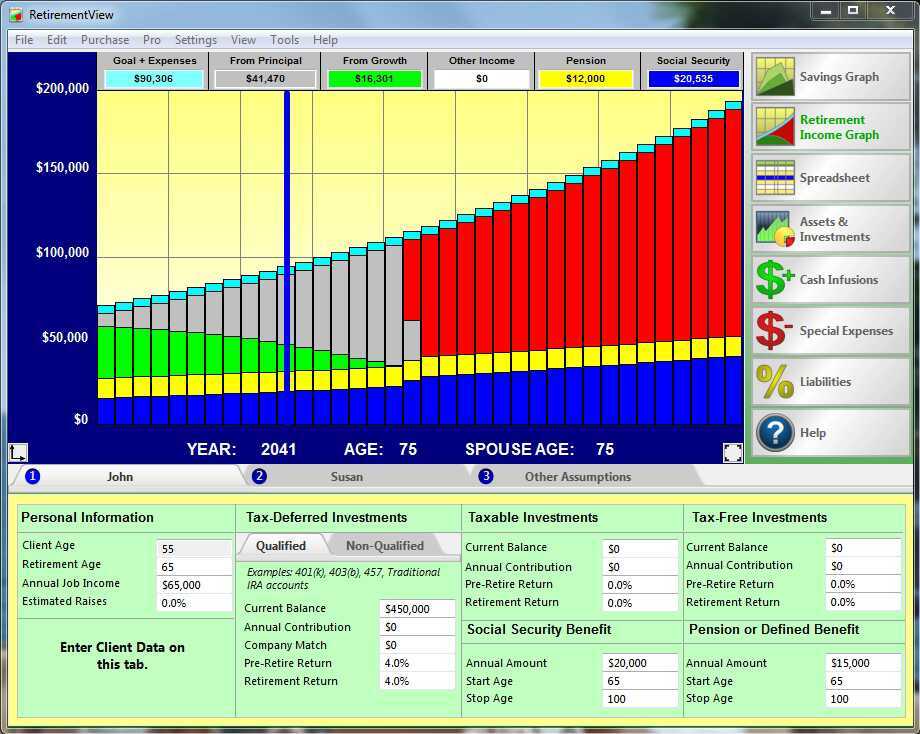
Pro - Retirement Graph Explanation
04/06/2021 | 03:23Pro - Retirement Graph Explanation03:23 > -
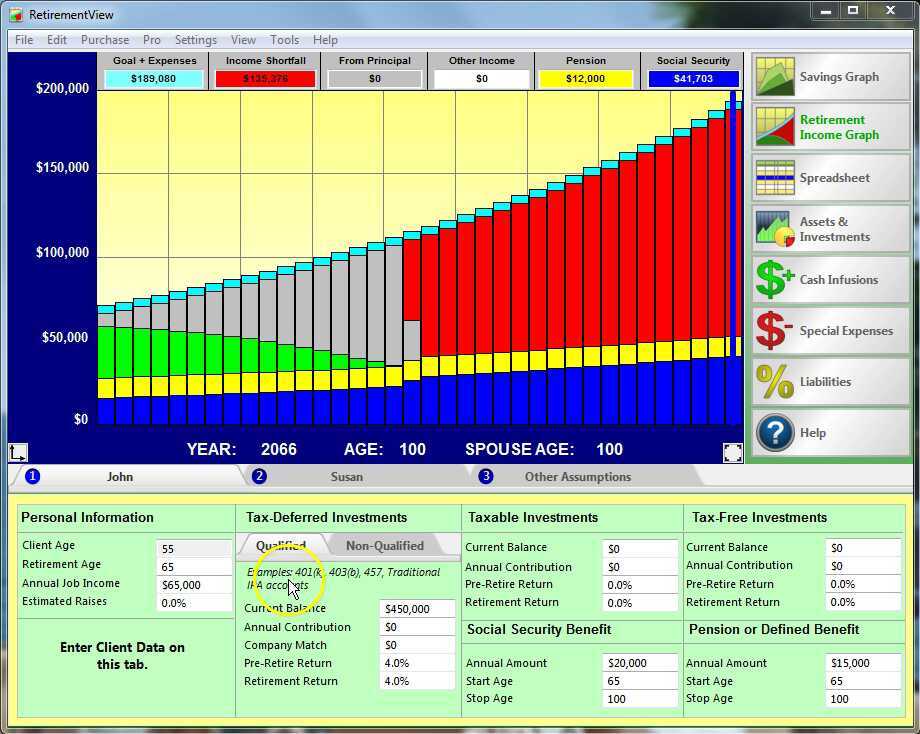
Explaining the Buttons
04/06/2021 | 11:49Explaining the Buttons11:49 > -
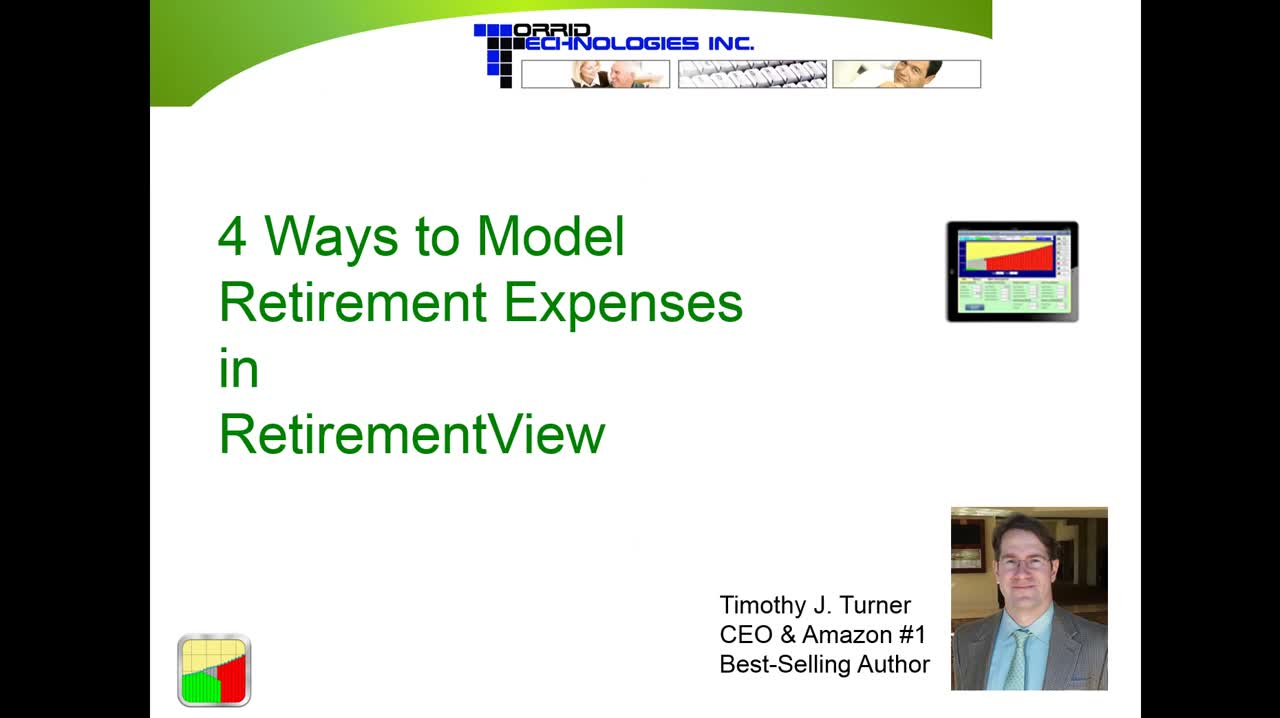
Modeling Retirement Expenses
08/09/2021 | 10:17Modeling Retirement Expenses10:17 > -

Printing Detailed Report - Pro
04/06/2021 | 04:16Printing Detailed Report - Pro04:16 >

Log in or Sign Up (for free) to join the conversation and add comments.