table plugin
GS2Web SaaS Calculator
This channel represents all the help videos created for GS2Web SaaS platform-
table plugin
02:13table plugin
-
Demo of calculator dashboard
12/30/2021 | 04:09Demo of calculator dashboard
Created 12/30/2021
No chapters -
GS2Web SaaS Calculator - How to delete or add input fields ?
12/22/2021 | 02:04GS2Web SaaS Calculator - How to delete or add input fields ?
Created 12/22/2021
No chapters -
Introduction to Calculator Template
12/19/2021 | 05:28Introduction to Calculator Template
Created 12/19/2021
No chapters -
GS2Web SaaS - Calculator Formatting with Tailwind CSS
12/20/2021 | 03:48GS2Web SaaS - Calculator Formatting with Tailwind CSS
Created 12/20/2021
No chapters -
How to Login to GS2Web Addon
04/05/2021 | 00:11First thing you need to do is to install the addon for GS2Web SaaS . Next , you will need to login to Addon, so that calculator template opens
How to Login to GS2Web Addon
Created 04/05/2021
-
How to changing calculator theme
04/12/2021 | 01:33GS2Web SaaS calculator platform provides certain themes that you can apply to your web calculator
How to changing calculator theme
Created 04/12/2021
-
Conditional Hiding of Input Fields in GS2Web SaaS
07/30/2021 | 02:10When you are creating web calculators out of Google Sheet using our GS2Web SaaS platform, you have the ability to hide input fields based on conditions set by you . This is very useful for calculators as it provides a way to unclutter user interface of a web calculator
Conditional Hiding of Input Fields in GS2Web SaaS
Created 07/30/2021
No chapters
-
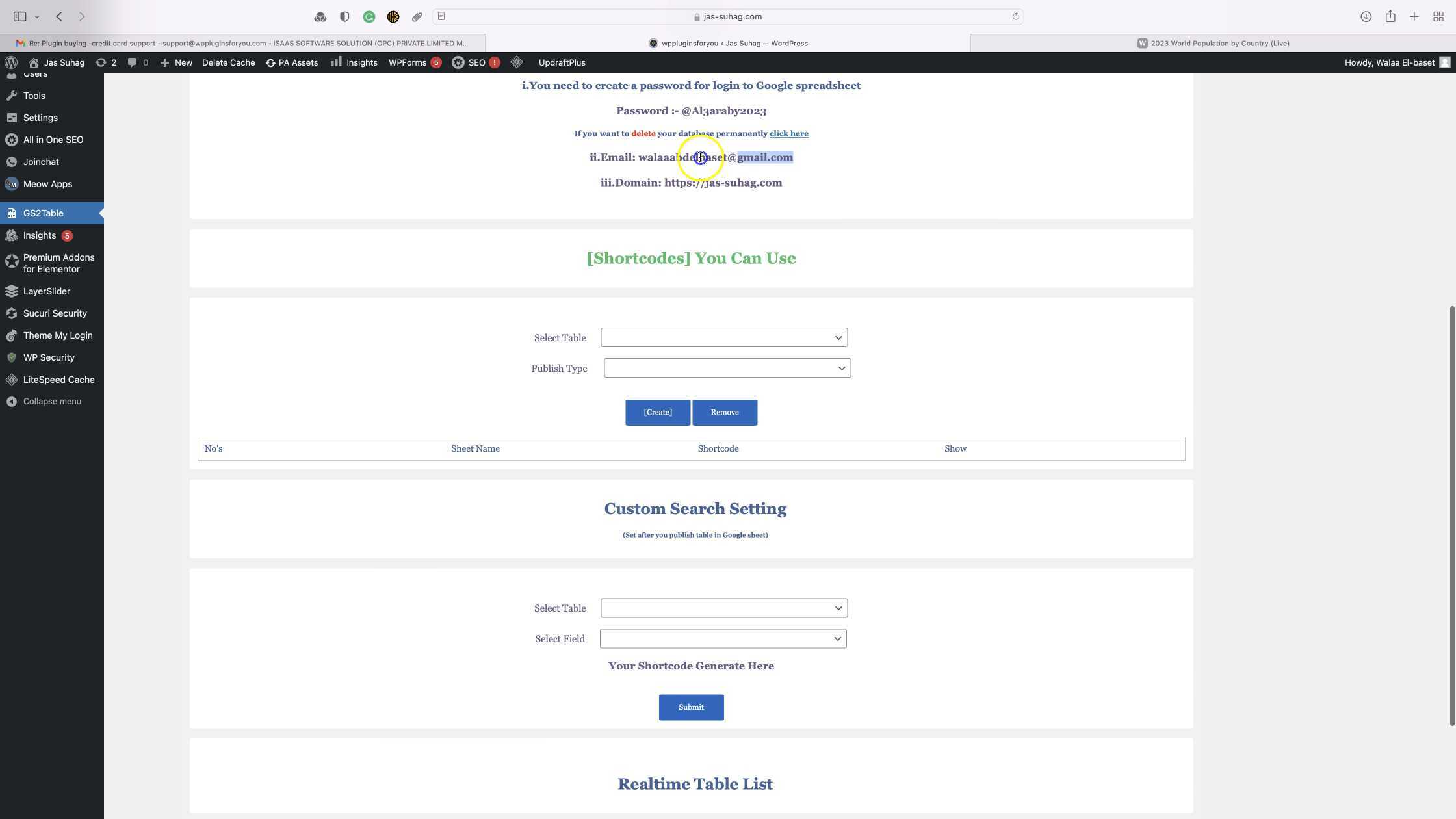
table plugin
02:13table plugin02:13 > -
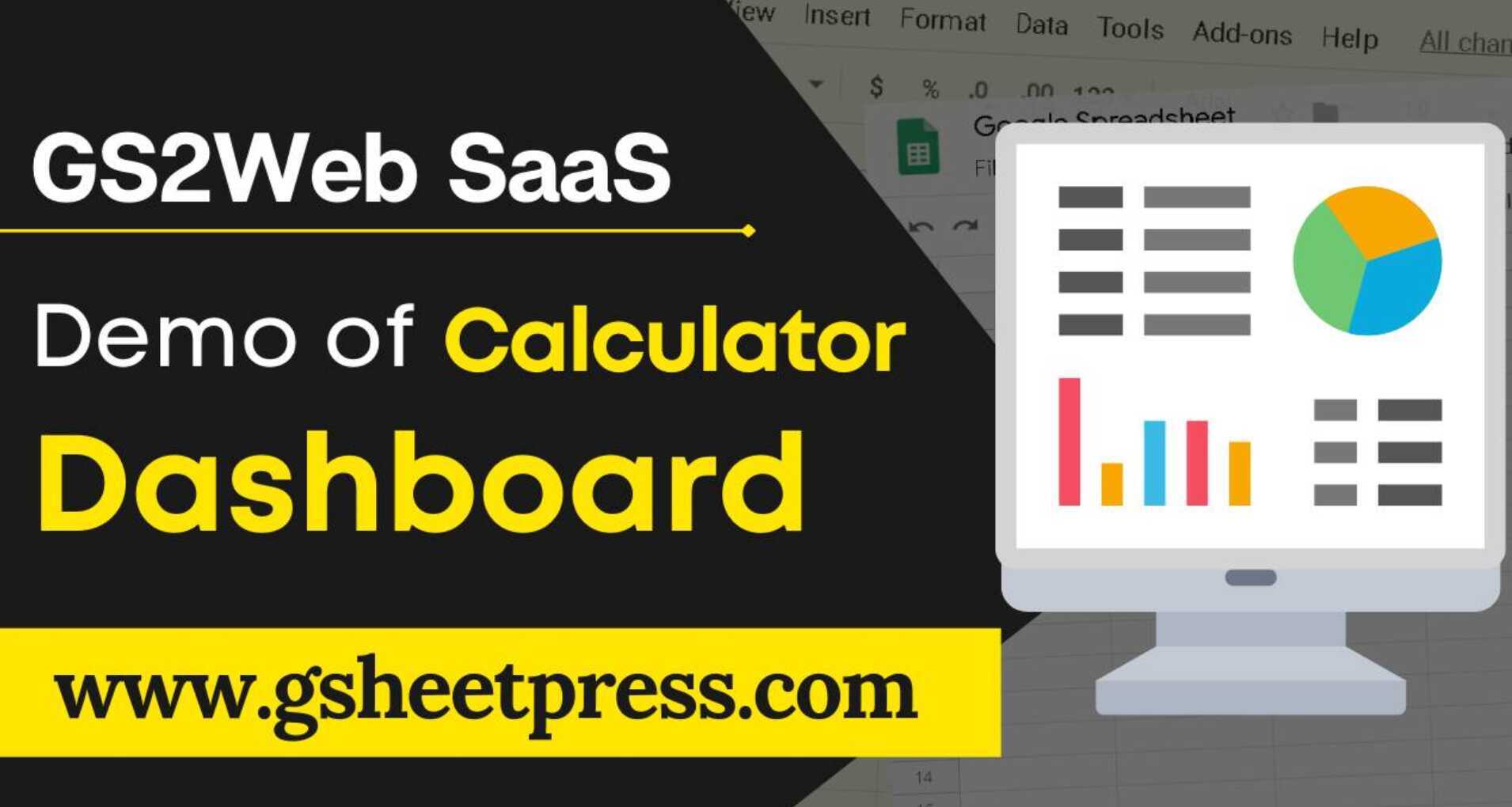
Demo of calculator dashboard
12/30/2021 | 04:09Demo of calculator dashboard04:09 > -
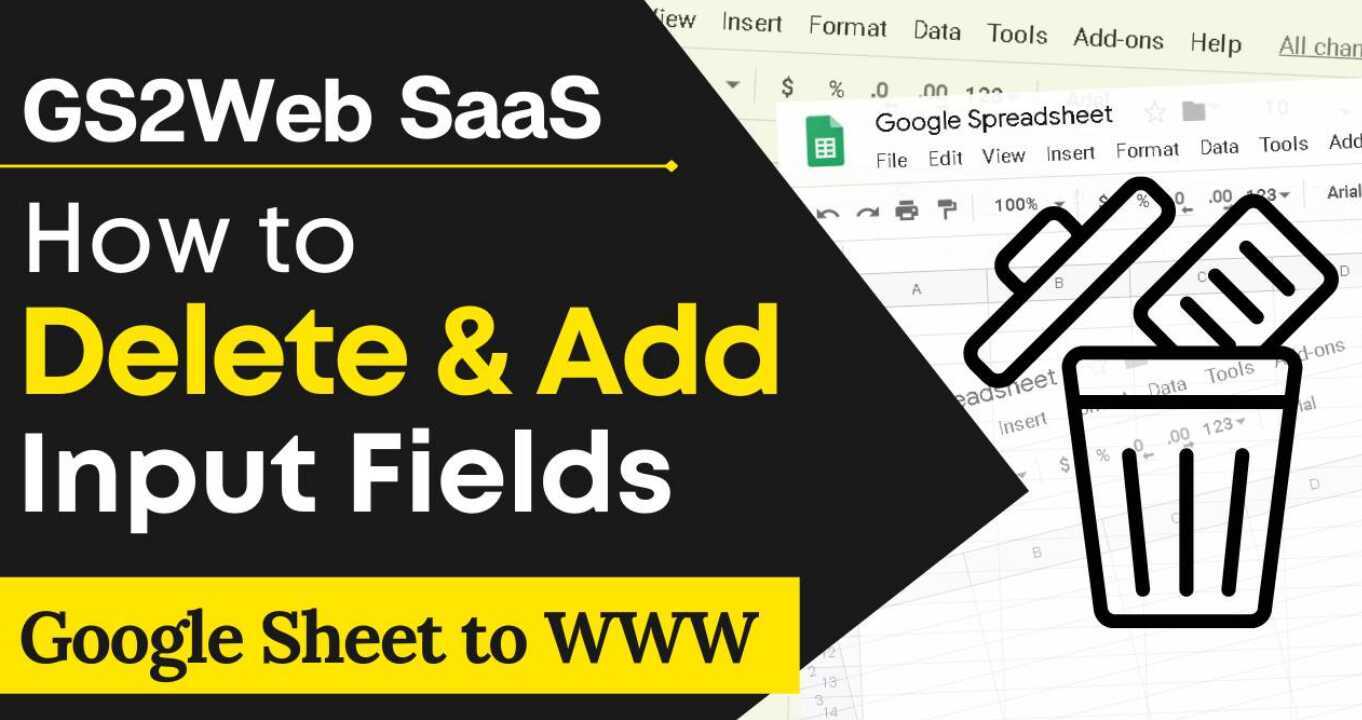
GS2Web SaaS Calculator - How to delete or add input fields ?
12/22/2021 | 02:04GS2Web SaaS Calculator - How to delete or add input fields ?02:04 > -
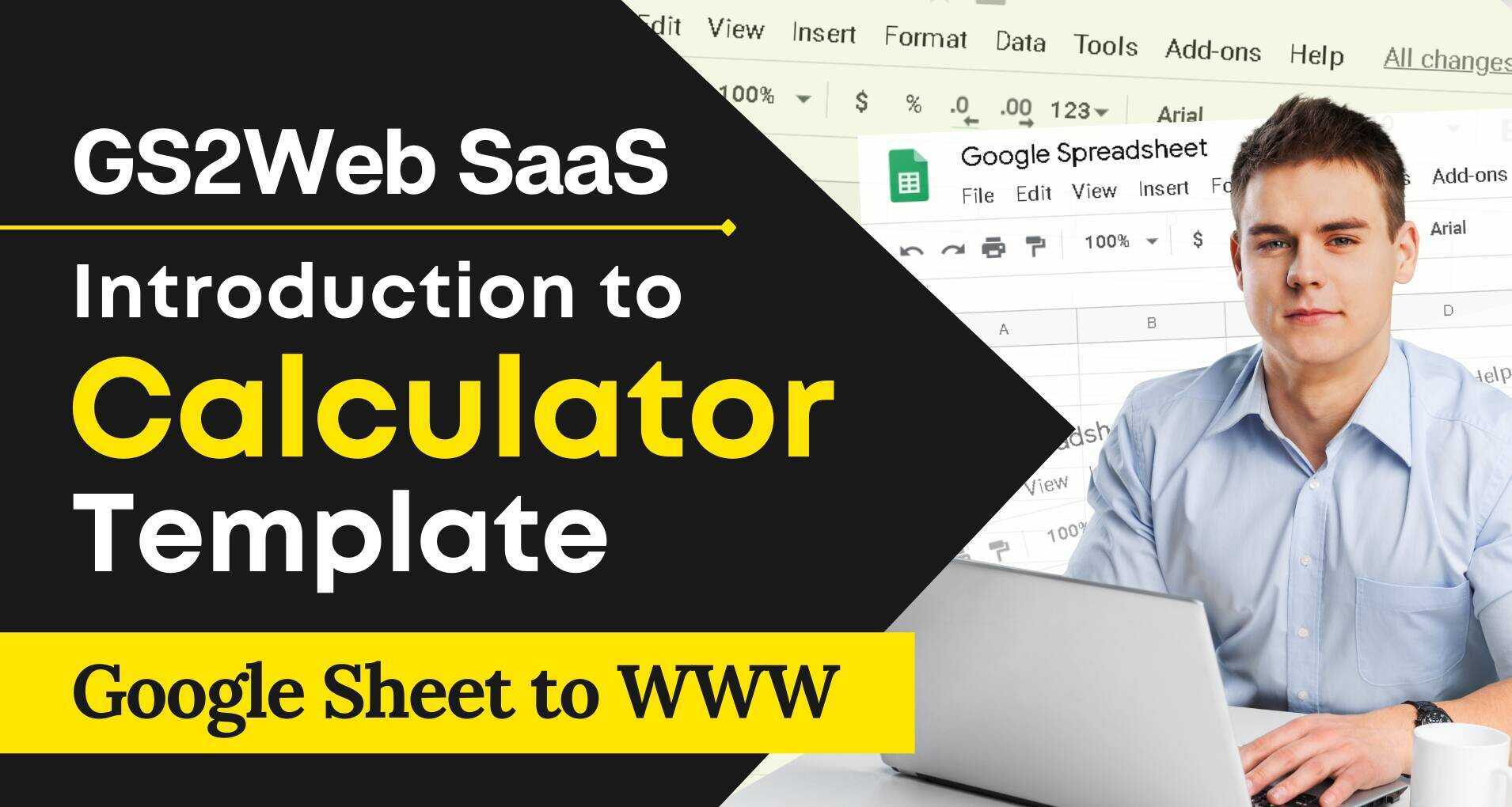
Introduction to Calculator Template
12/19/2021 | 05:28Introduction to Calculator Template05:28 > -

GS2Web SaaS - Calculator Formatting with Tailwind CSS
12/20/2021 | 03:48GS2Web SaaS - Calculator Formatting with Tailwind CSS03:48 > -
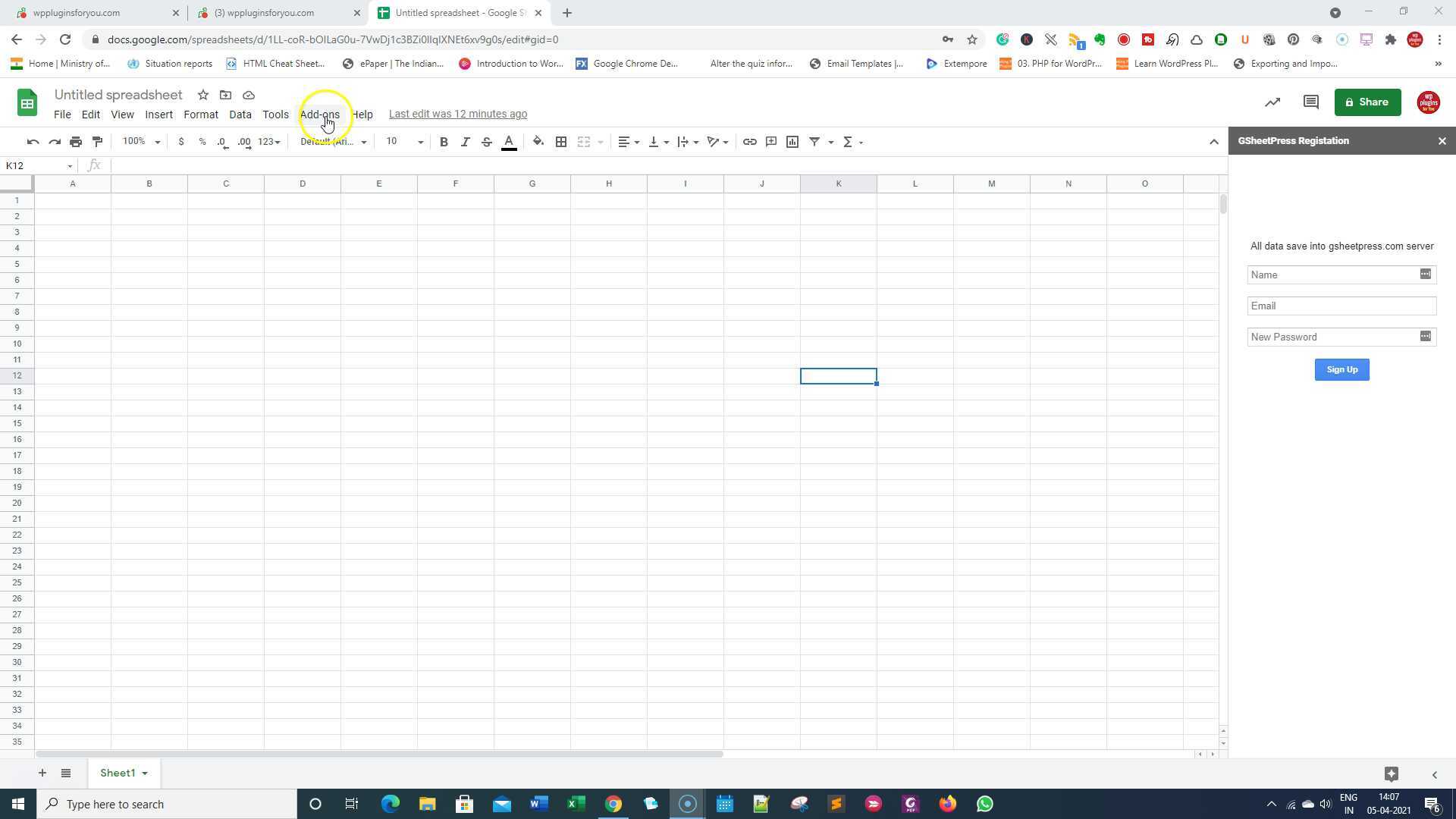
How to Login to GS2Web Addon
04/05/2021 | 00:11How to Login to GS2Web Addon00:11 > -
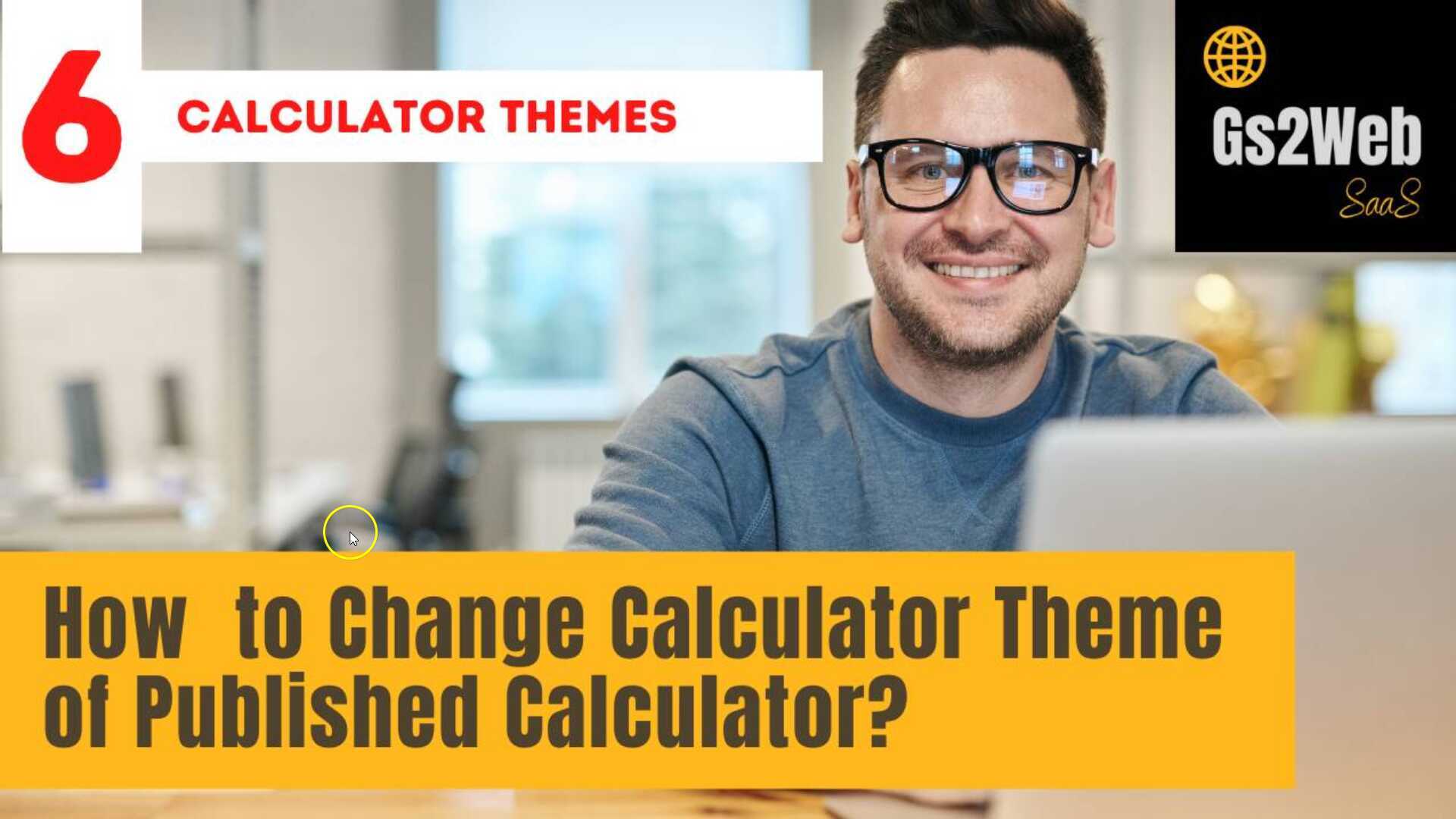
How to changing calculator theme
04/12/2021 | 01:33How to changing calculator theme01:33 > -
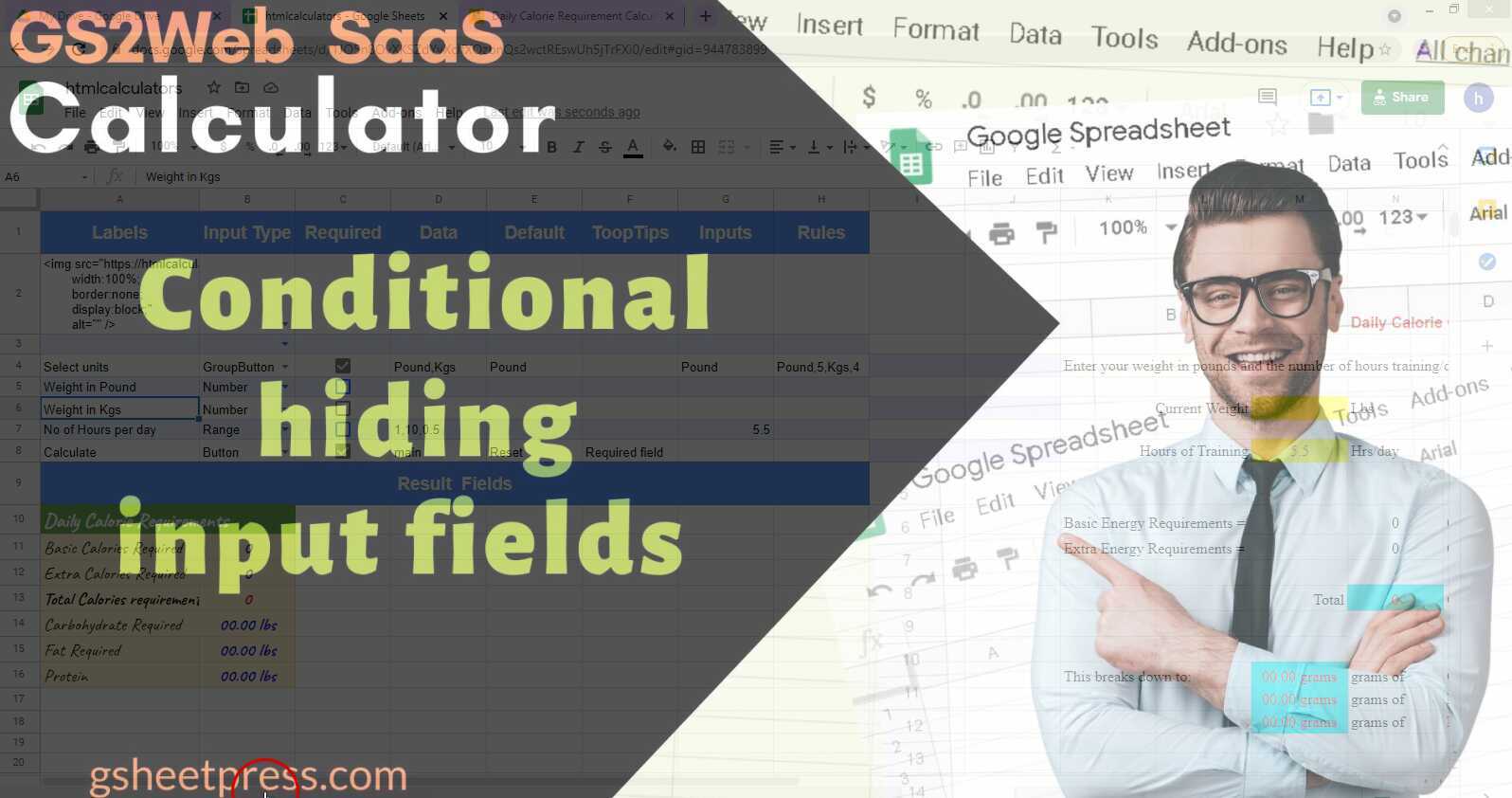
Conditional Hiding of Input Fields in GS2Web SaaS
07/30/2021 | 02:10Conditional Hiding of Input Fields in GS2Web SaaS02:10 >
