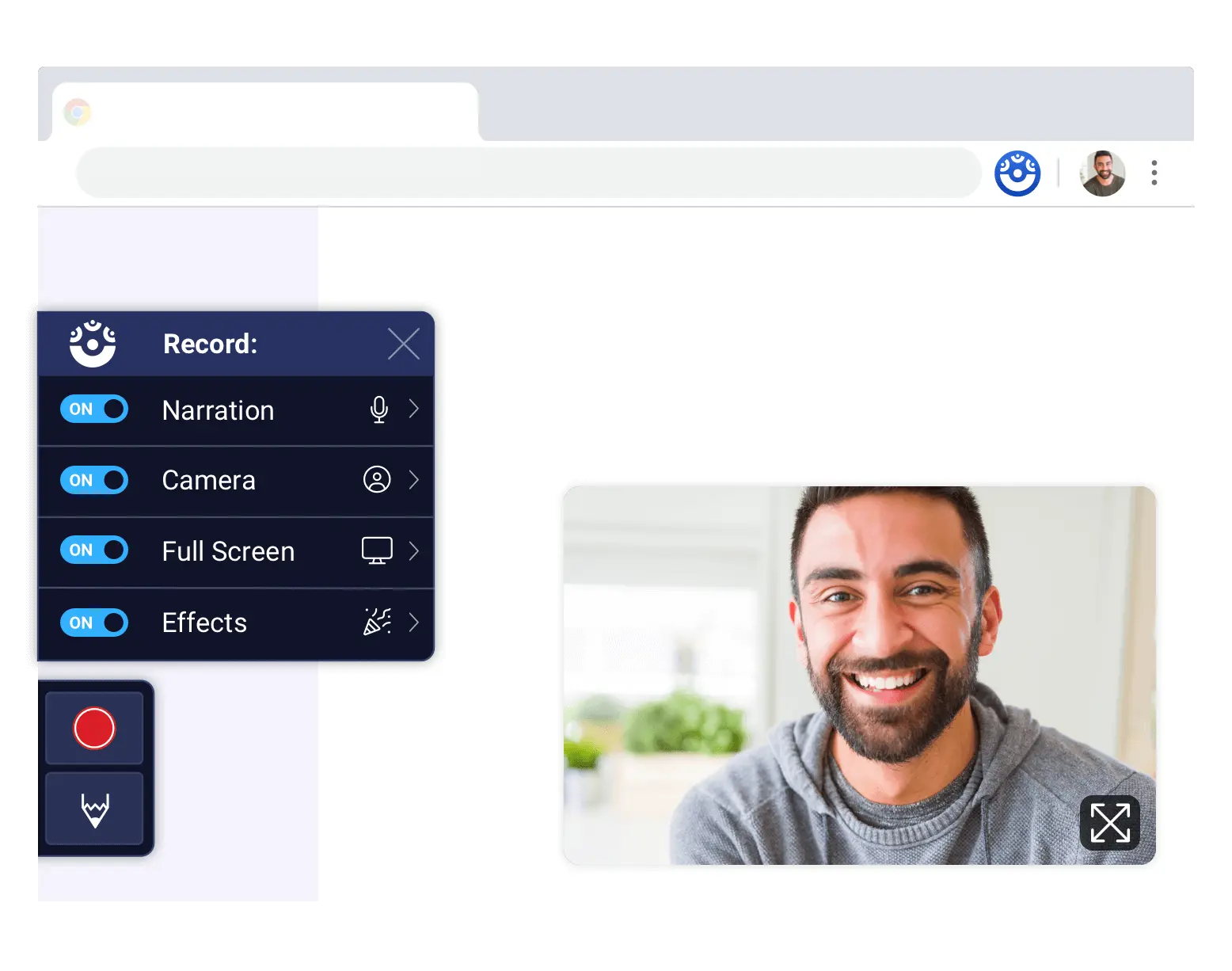Send video emails with video messaging in Outlook.com & Hotmail
Say it with video at work and at home in Hotmail and Outlook.com. Easily send video emails to introduce yourself to clients, clarify a concept with a teammate, or send a birthday greeting to a friend with quick video messages—right where you type.
Communicate effectively using Outlook.com & ScreenPal
Send video emails with ScreenPal & Outlook.com