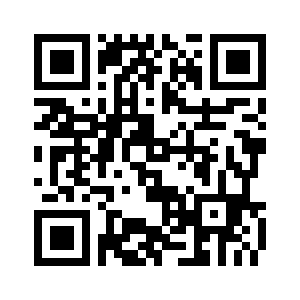Screen record on iPhone & iPad
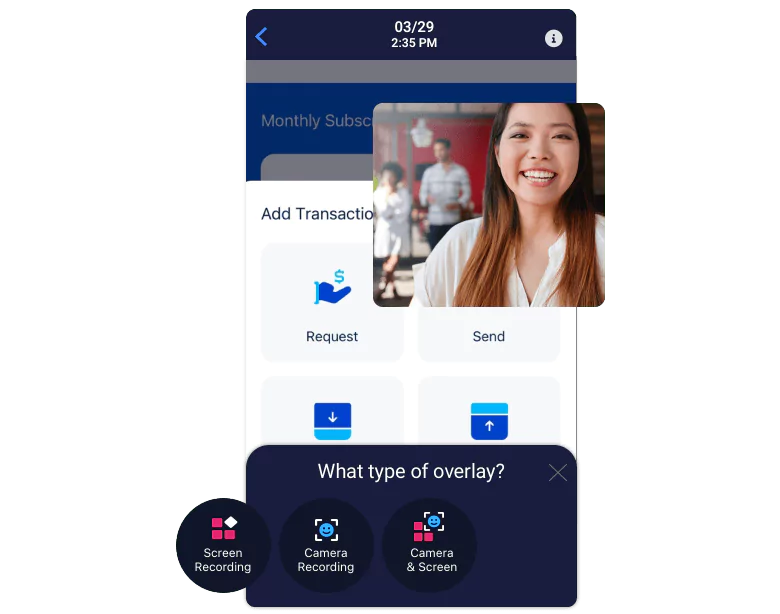
Transfer mobile recordings to the desktop video editor!
Record iPhone or iPad screen or camera for free
Capture and create videos anytime, anywhere with this easy screen recording app.
Upload with ScreenPal hosting
Quickly upload your videos to ScreenPal, or easily share with other apps.
Video editing, like magic
Import from iTunes, your device, or explore hand-picked stock music to set the tone for your video.
Add rich text to your videos. Choose from a selection of fonts and an easy color palette.
Need to blur sensitive information? Add a blur and hide areas of your screen.
Explore images and videos in our stock library to enhance and inspire your video projects.
Our overlay library is filled with stickers! Add shapes, emoticons, interaction icons and frames.
Awkward start? Easily cut and trim your videos. Make multiple cuts on your timeline.
Automatically transfer to the desktop video editor