ScreenPal Tools
Top Products
Record your screen, webcam, or both. Add audio.
Create engaging, high-quality videos with our video editor.
Capture any part of your screen, edit and annotate, then share.
Edit screenshots and customize with effects to create the perfect image.
Manage and share videos and images with content hosting.
Engage every learner with interactive video lessons.
AI Tools
Easily check for understanding with quizzes generated from your content.
Enhance the viewer experience with translated captions and chapters.
Generate high-quality AI voice overs with a click using text-to-speech.
Featured Tools
Blur, replace, or remove your webcam background with AI technology.
Recognize text within images using AI-powered OCR for fast editing.
Easily plan & build videos using our interactive storyboard tool.
Auto-generate video titles, summaries, captions, chapters, and quiz questions.
Find high-quality, royalty-free stock photos, videos, and music.
Make planning, writing, and creating videos easier with a script.
Host, play, and share unlimited videos online with no ads.
Create stunning, engaging webcam videos perfect for any project.
Other Tools
Elevate your videos with captivating music to set the tone.
Add text to images to engage your audience and explain ideas.
Overlay text on your videos to describe, inform and engage.
Easily add and edit narration, music, sound effects, and other audio.
Edit and download AVI videos for free. Trim, crop, add music, & more.
Add blur effects or hide sensitive information with image blur.
Improve accessibility and be more inclusive with video captions.
Combine photos and merge images into the perfect project, for free.
Crop an image for better balance and design, or to optimize your content.
Easily explain it with video drawing tools and interact with your content.
Easily embed your videos on any websites with free video hosting.
Replace your video background using chroma key technology.
Change image height and width dimensions to the perfect size.
Integrate with some of your favorite tools to improve your workflow.
Combine video clips and recordings in the full-featured video editor.
Edit MP4 videos quickly and easily for free on any device.
Test your microphone with a simple click in your browser.
Convert MOV videos to MP4 to improve file compatibility.
Effortlessly convert MP4 to GIF files with our free video to GIF converter.
Store your ScreenPal videos as MP4 files with our MP4 downloader.
Unleash your creativity with easy photo editing software!
Quickly convert any image into a high-quality PNG file.
We build tools that help you make your videos accessible to everyone.
Remove music, computer audio, or narration from part or all of a video.
Quickly capture your screen as an image or video recording.
Capture everything with horizontal & vertical scrolling captures.
Safely backup & restore your videos with secure, private cloud backup.
Take screenshots instantly with our snipping tool and edit for free.
Make your videos accessible and engaging with our subtitle generator.
Automatically convert video to text and export as a video transcript.
Upload and host images for secure access anytime, anywhere.
Compress videos in seconds to reduce video file size.
Convert videos to .MP4, .AVI, .FLV and GIF in just a few clicks.
Crop video to the ideal shape, size, or orientation.
Remove unwanted segments of video in just a few clicks.
Edit videos on any device with our free mobile video editor app.
Share your video with the world – or just a few friends – using a video link.
Easily record videos from any text box or comment field, then share.
Explore video overlays to add depth, context, and split-screen effects.
Protect and share videos confidently with free, secure video hosting.
Quickly resize any video for free with ScreenPal’s video resizer.
Share videos quickly and securely with free online video hosting.
Speed up and slow down video to create excitement or add emphasis.
Improve video engagement with our animated text generator.
Easily trim and cut video to the perfect length in seconds.
Upload unlimited videos and securely manage them in one location.
Add a virtual background to webcam recordings for privacy and creativity.
Test your desktop webcam with a click, right in your browser.
ScreenPal can help you create…
Build excitement for your brand and products with promo videos.
Create animated GIFs with our free GIF maker in just minutes!
Transform any screenshot or image into a infographic.
Boost engagement with quizzes, polls, buttons, and links in your videos.
Create polished, customized invitations for any event with the invitation maker.
Make a meme from an image or video with our meme maker tools.
Create stunning videos from scratch our intuitive movie maker.
Create memorable music videos that connect with your audience.
Create presentations, celebrate milestones, and preserve memories.
Quickly make and customize thumbnail images to increase video views.
Create memorable, engaging learning experiences for your audience.
Combine videos and images into stunning video collages.
Make spectacular videos of any length with our simple, intuitive video maker.
Connect with your audience through visual storytelling with video montages.
Make YouTube videos that get views & engagement with the video editor.
































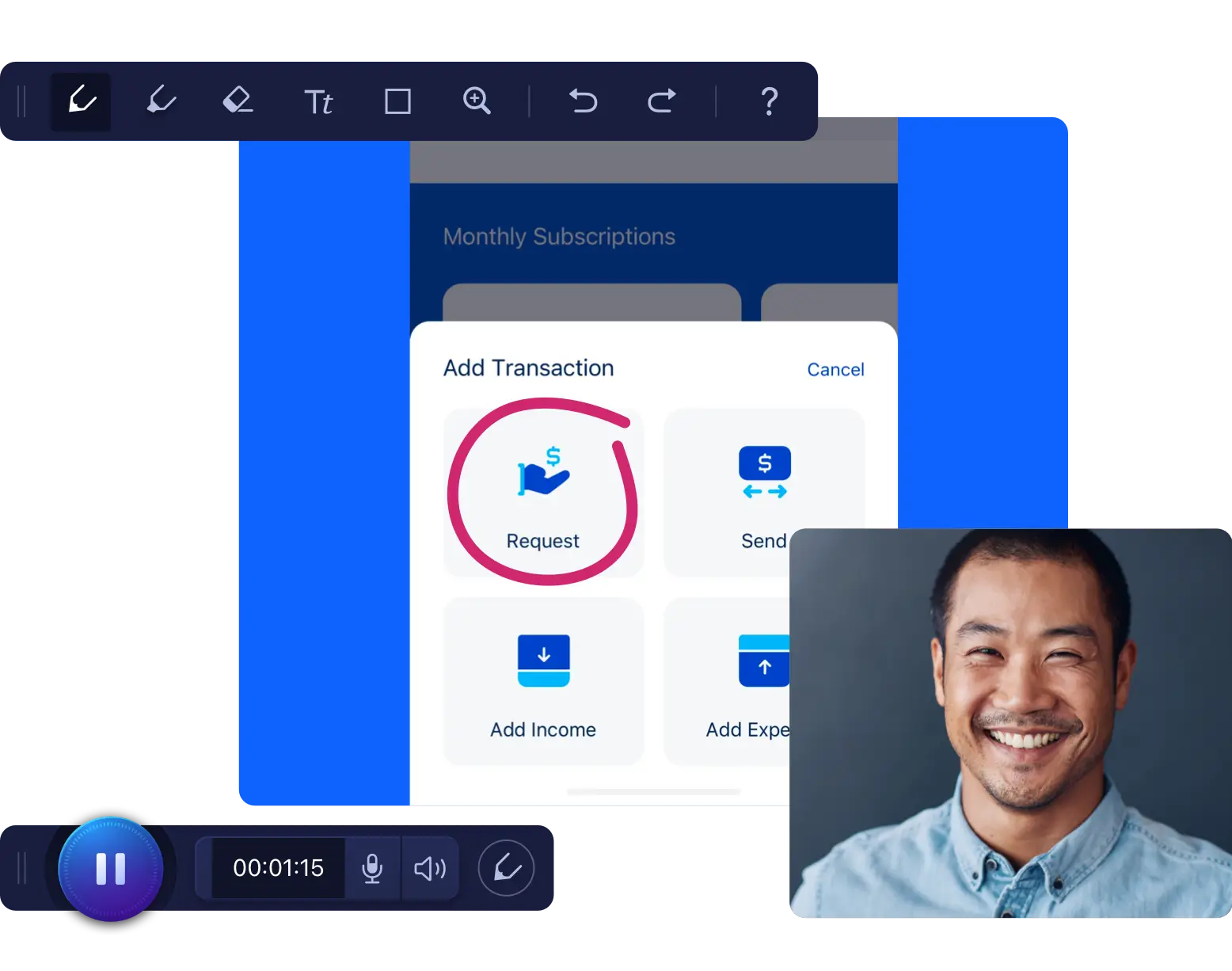
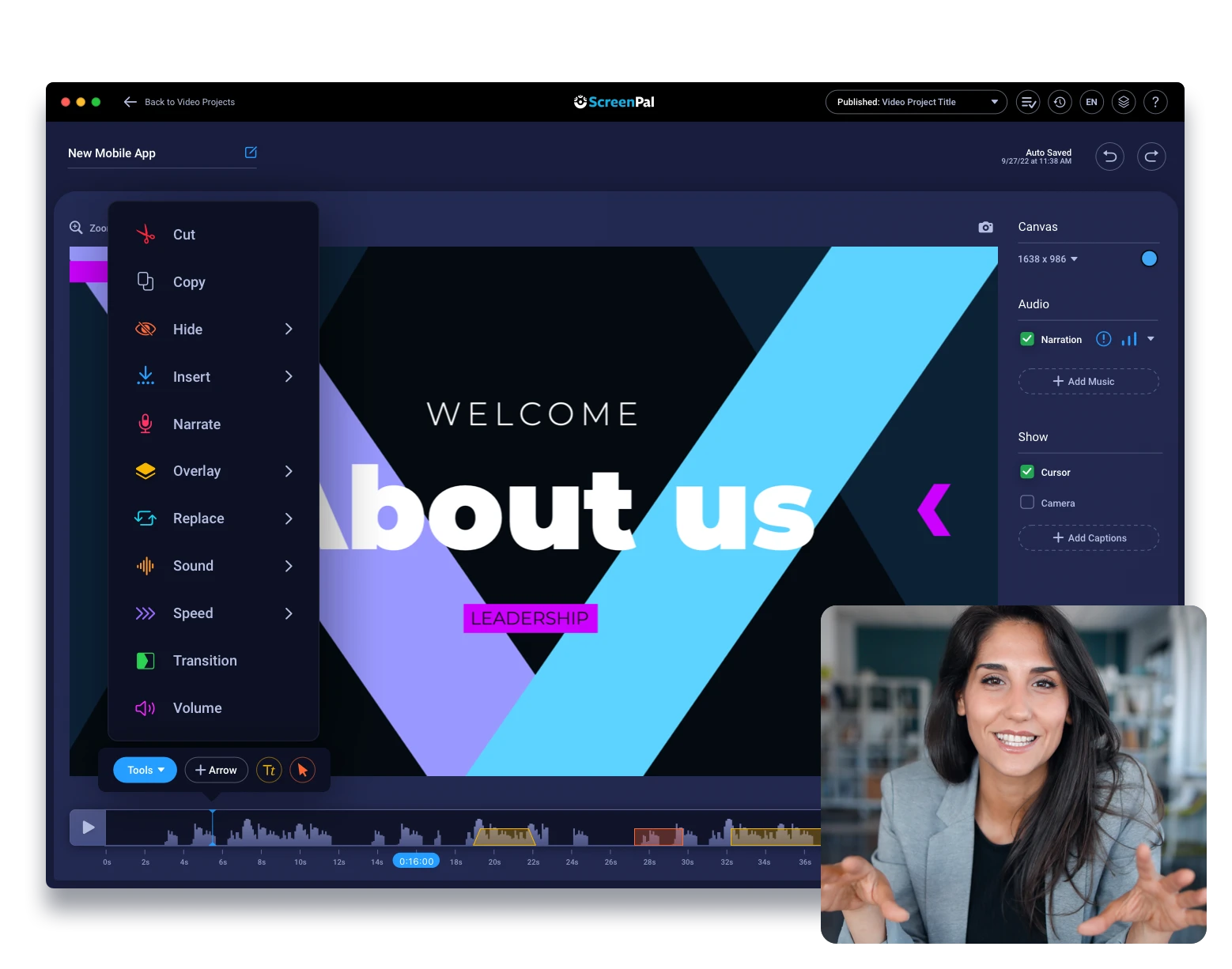
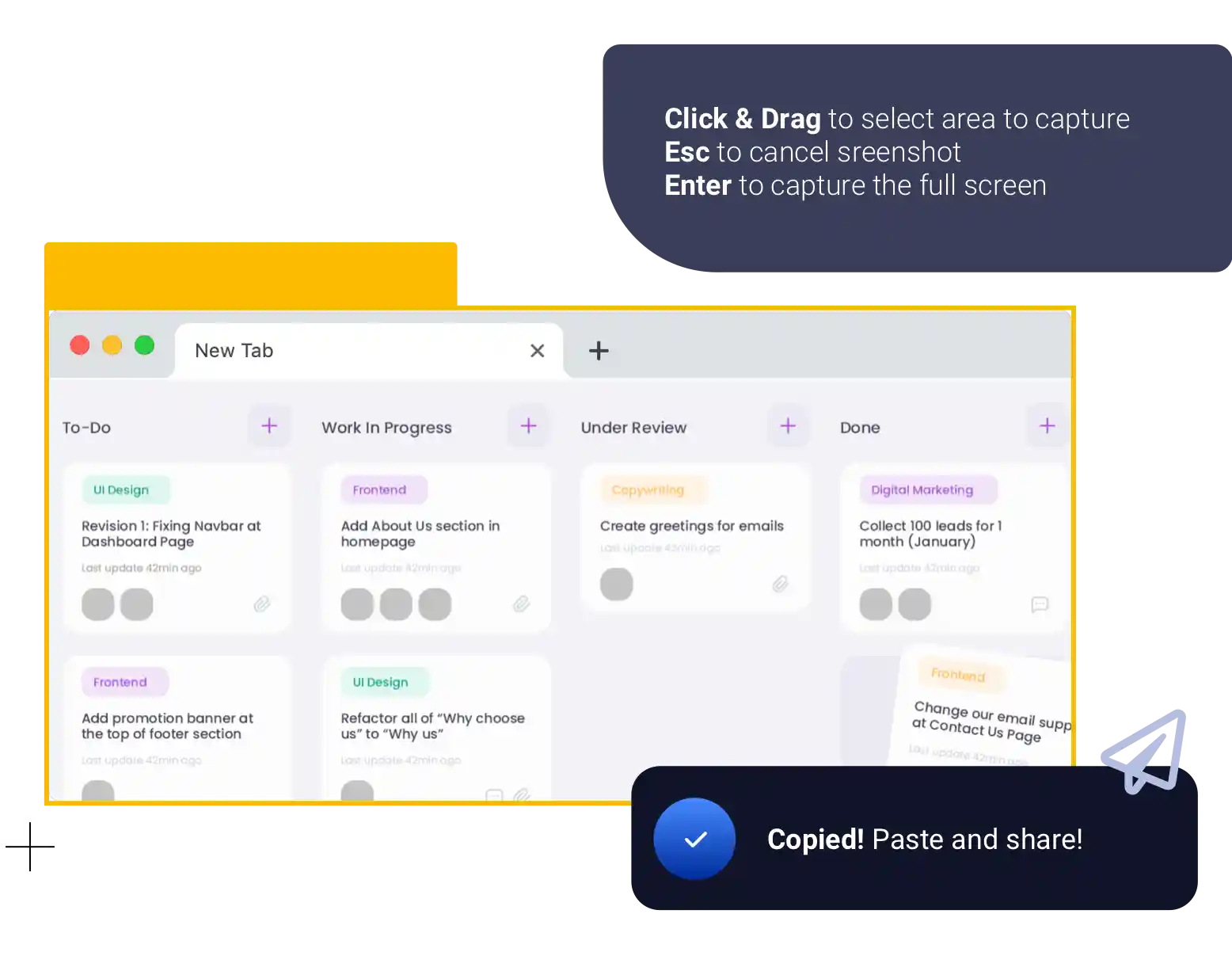
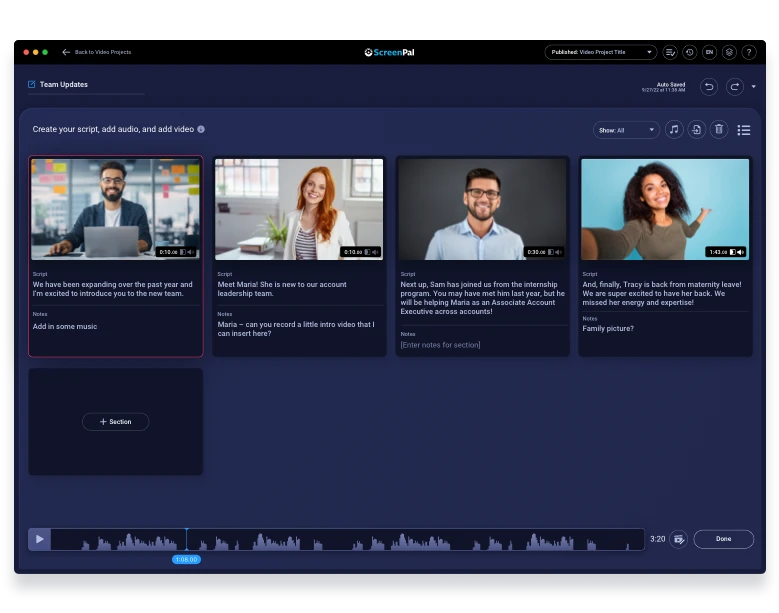
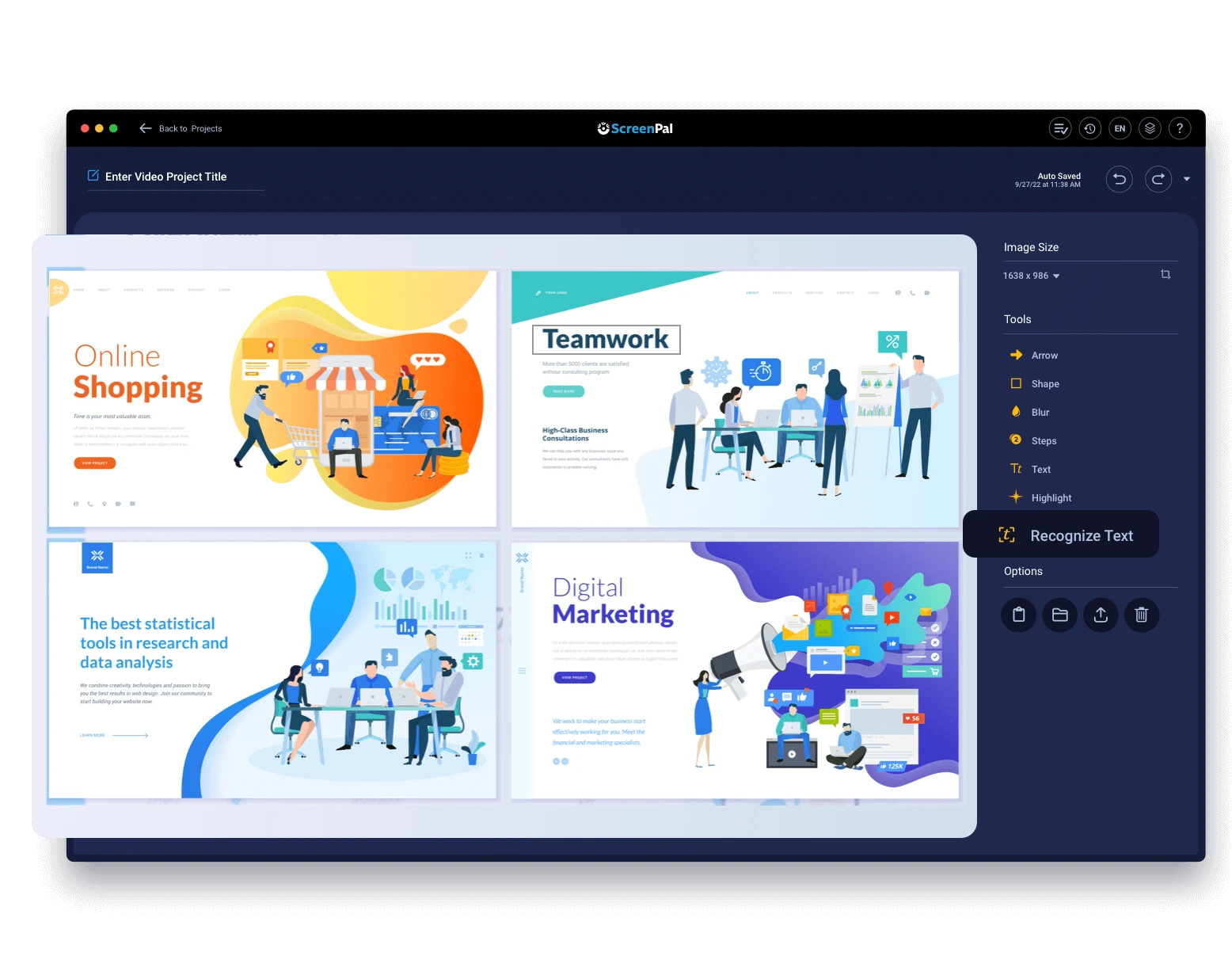

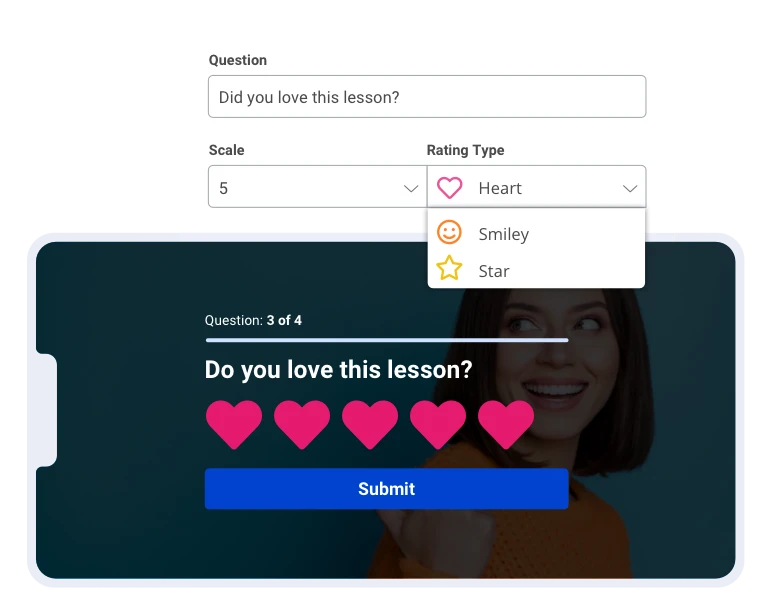
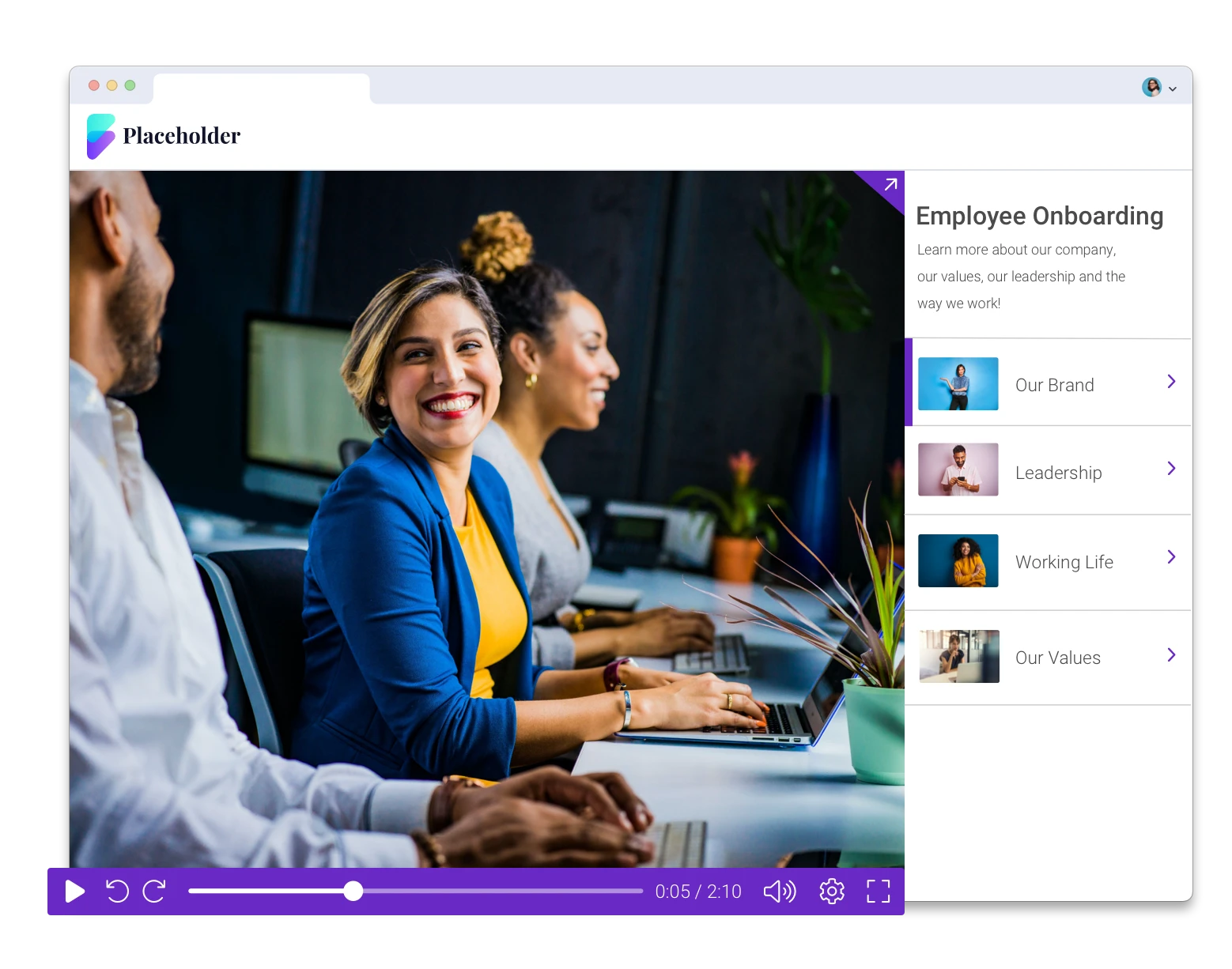



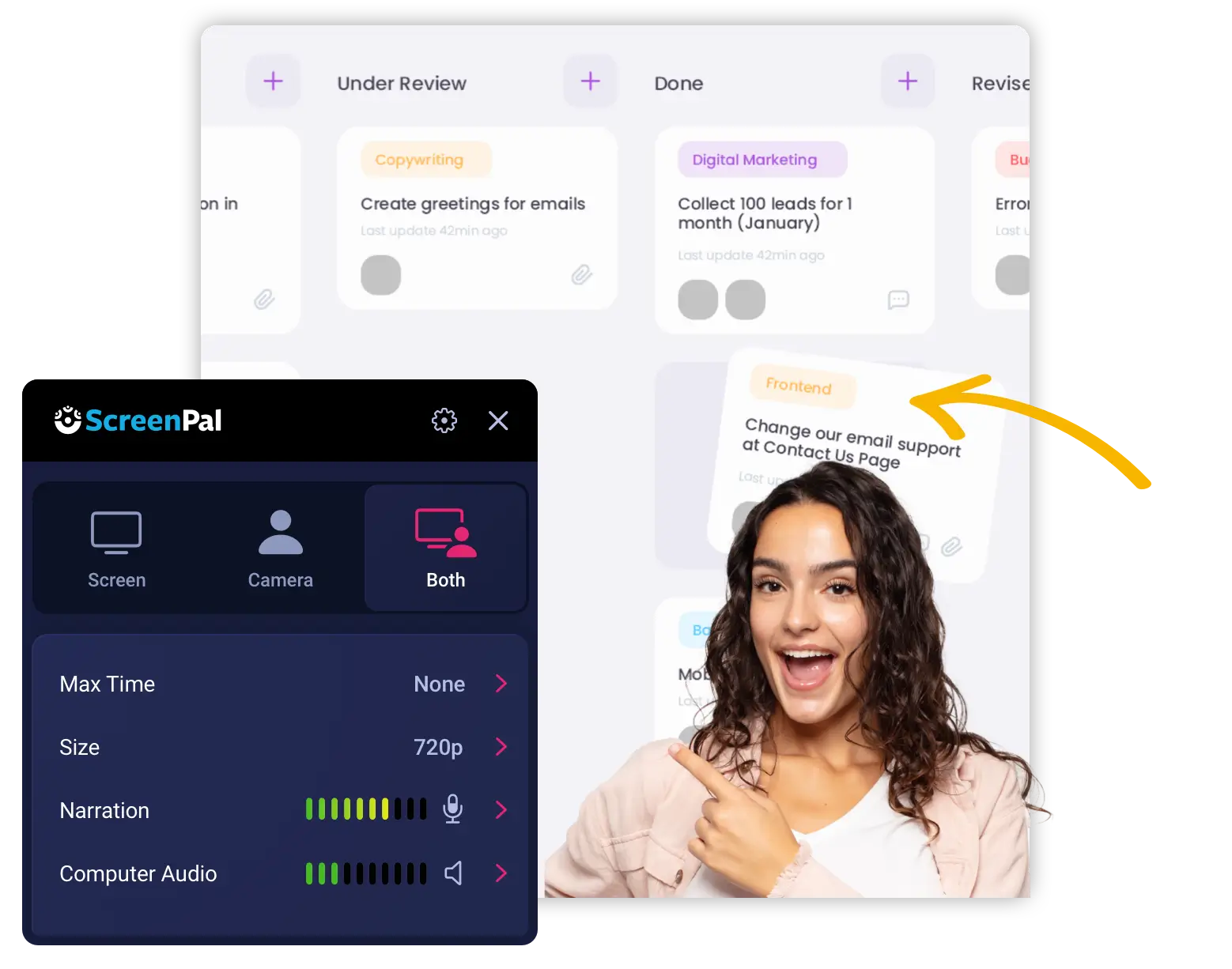
 A detailed article is available in our knowledge base. “
A detailed article is available in our knowledge base. “