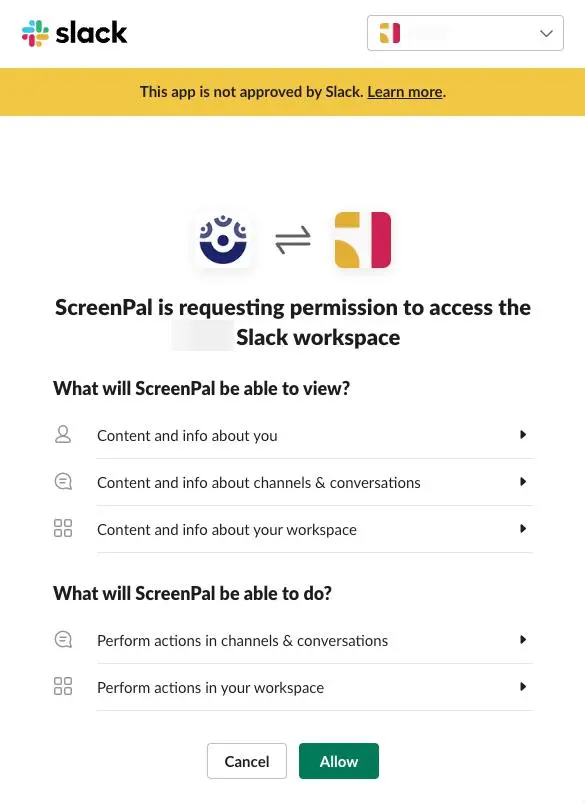
Communicate with ScreenPal in Slack!
Just type /screenpal in any Slack message to record and communicate with your team directly in Slack!
Beta test the new ScreenPal app for Slack! Record your screen, webcam, or both with a Slack command, share in Slack with an animated GIF preview, and your videos are automatically saved in your ScreenPal hosting account for easy, secure management.
See how it works:
ScreenPal’s integration is new and in beta, which is why you may see a message saying “This app is not approved by Slack.”
Click “Allow” to install ScreenPal for Slack: