Video sharing
Share videos quickly and securely with ScreenPal’s online video hosting platform. Easily share video files with quick links, custom URLs, responsive embed codes, and video channels.
Share video files effortlessly with ScreenPal
Instantly share videos anywhere
Share your content instantly with ScreenPal. Effortlessly share videos through direct video links, custom URLs, embed codes, or channels for seamless communication.
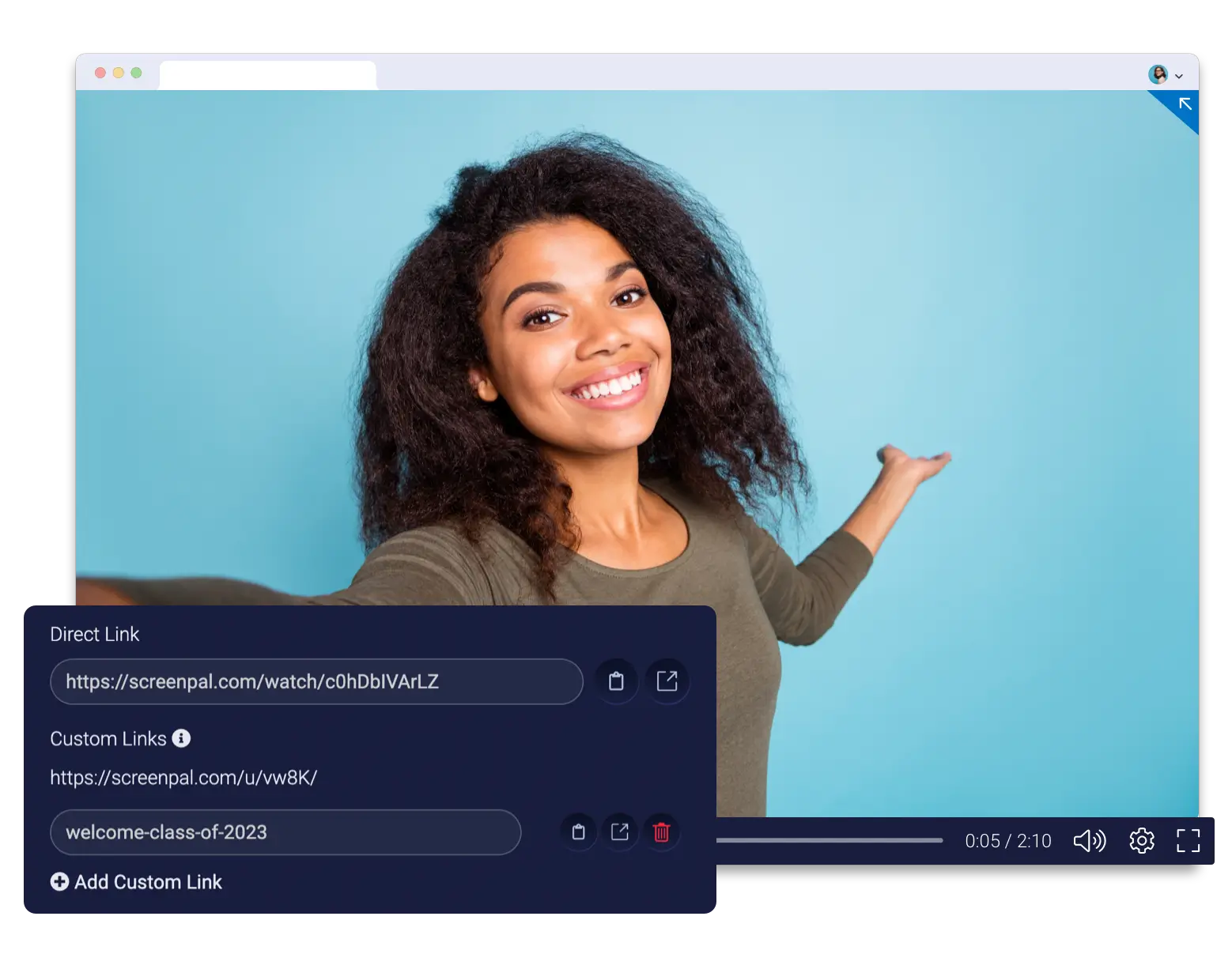
Upload and share unlimited videos
Easily upload and share unlimited videos while having complete control over privacy settings. Choose to publish videos as public, unlisted, password protected, or only with members of your team account. Conveniently organize videos for enhanced accessibility and usability.
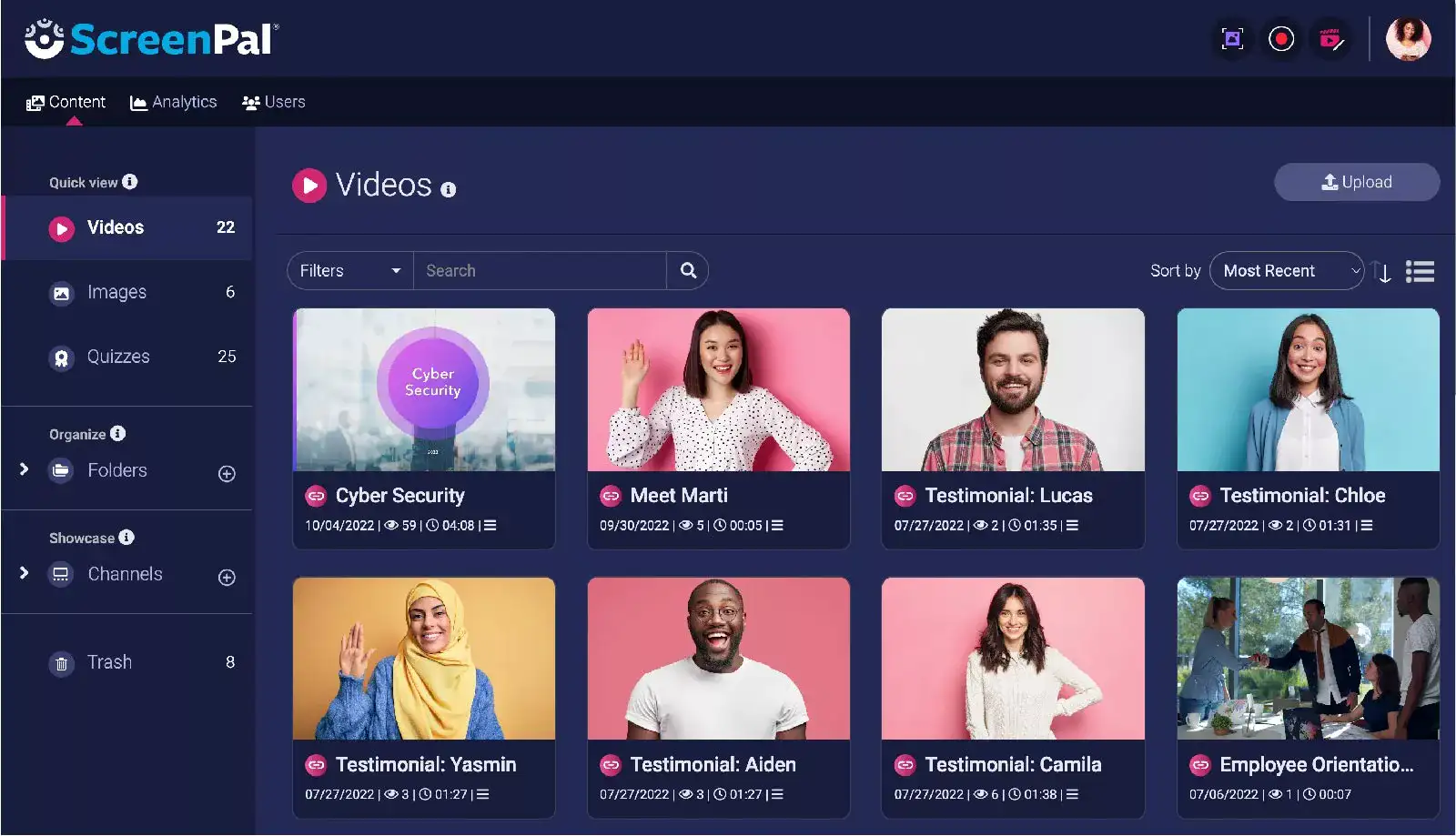
Share with responsive embed code
Effortlessly share videos on your website, blog, or LMS with responsive embed code. Customize your viewers’ experience with player control options, and manage how your viewers can share your content. Ensure your audience enjoys high-quality playback on any device with our ad-free and accessible video player.
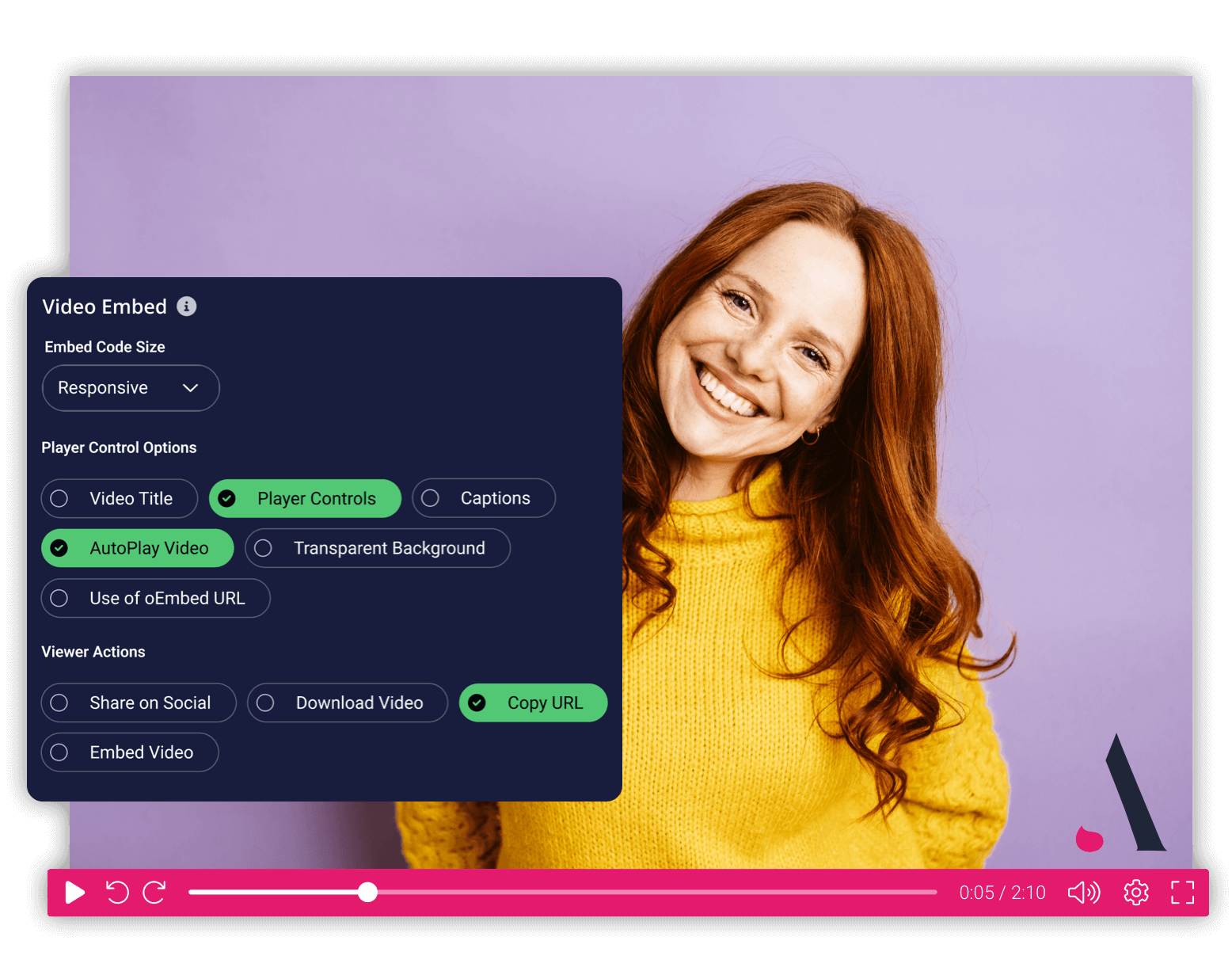
How to share video files
ScreenPal’s video hosting platform simplifies the process of sharing video files of any size, offering a range of methods to fit your unique communication needs.
Video links
Maximize reach with quick share links, instantly delivering your message to diverse audiences. Utilize direct video links for precise, targeted sharing. Customize video links to enhance brand visibility, facilitating easy, efficient, and effective video sharing via your ScreenPal hosting account.
Embed video
Maximize visibility using embed codes on your ScreenPal account. Gain control over player sizes, captions, autoplay, and other features for a seamless user experience. Enhance your reach with responsive designs, ensuring optimal video playback on all devices.
Video channels
Amplify your reach using ScreenPal’s video channels. Choose between a playlist or carousel view for easy navigation. Benefit from organized content, tailored viewer experiences, and increased brand visibility.
Customize video title and description
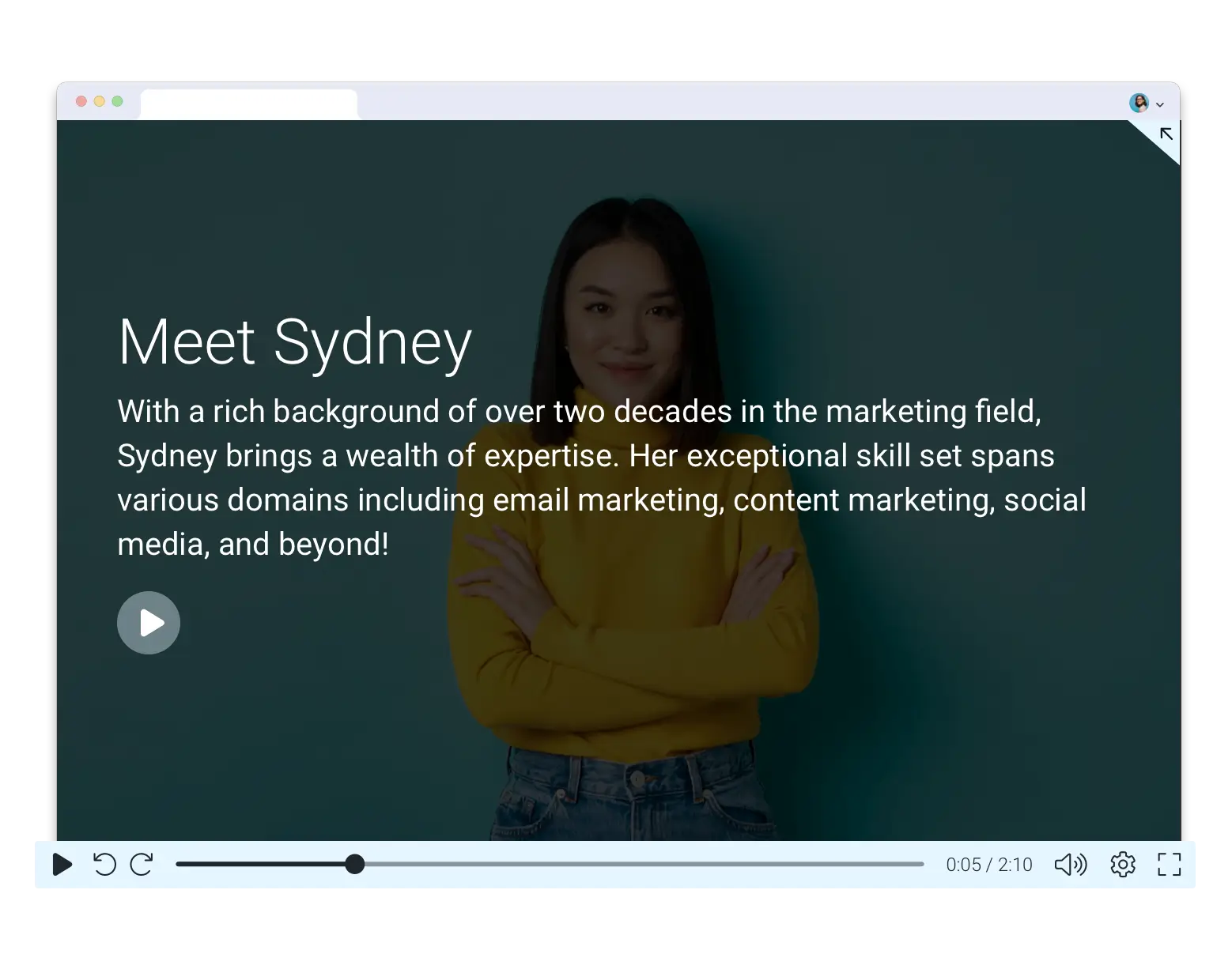
Easily adjust video privacy settings
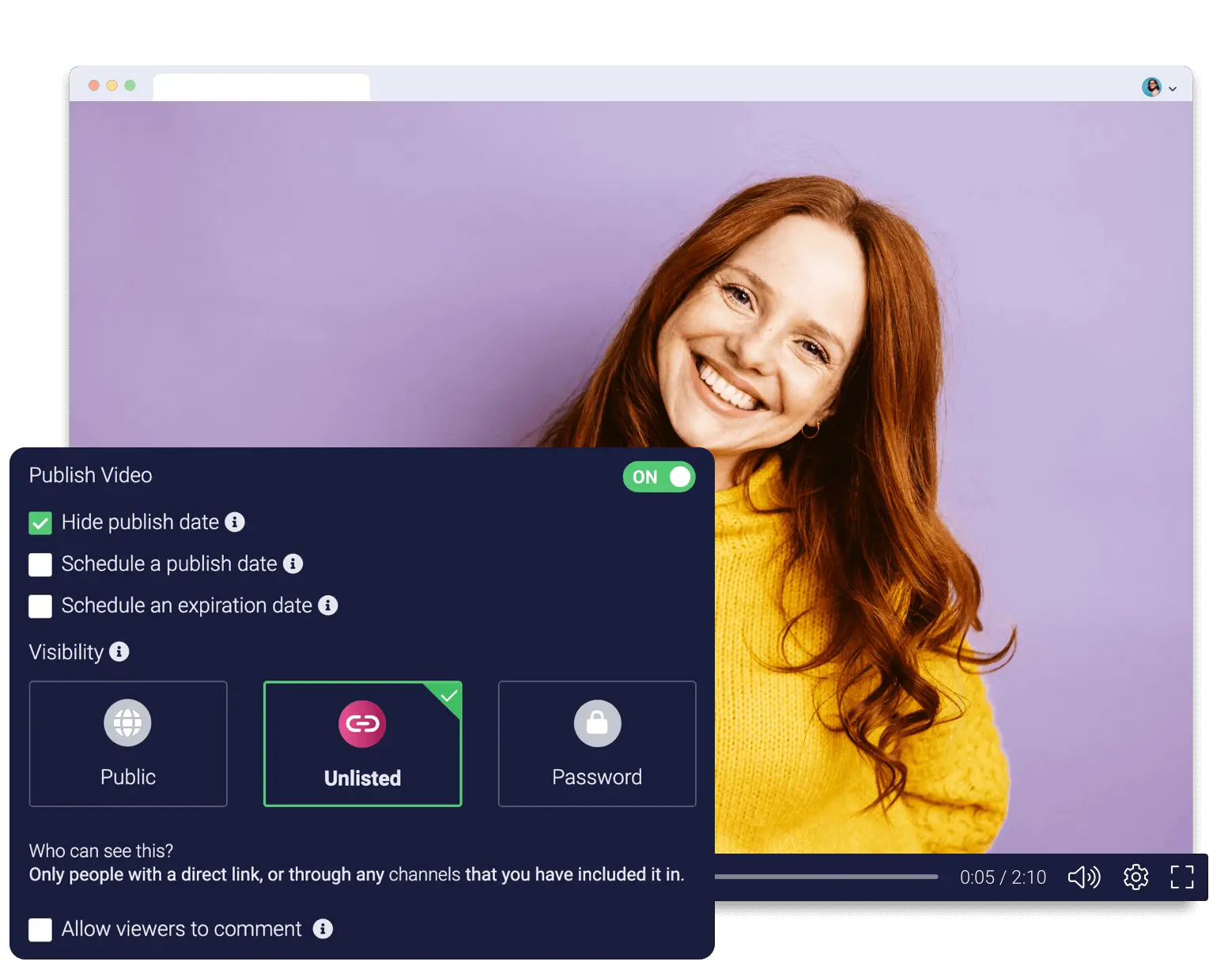
Everything you need in a free video sharing platform
Host, manage, and share unlimited videos, all for free. Experience seamless sharing with custom URLs, direct links, and responsive embed codes. Engage your audience with our accessible, ad-free video player.






Upgrade for complete content sharing
With a paid ScreenPal plan, our robust content management platform also includes:

















































