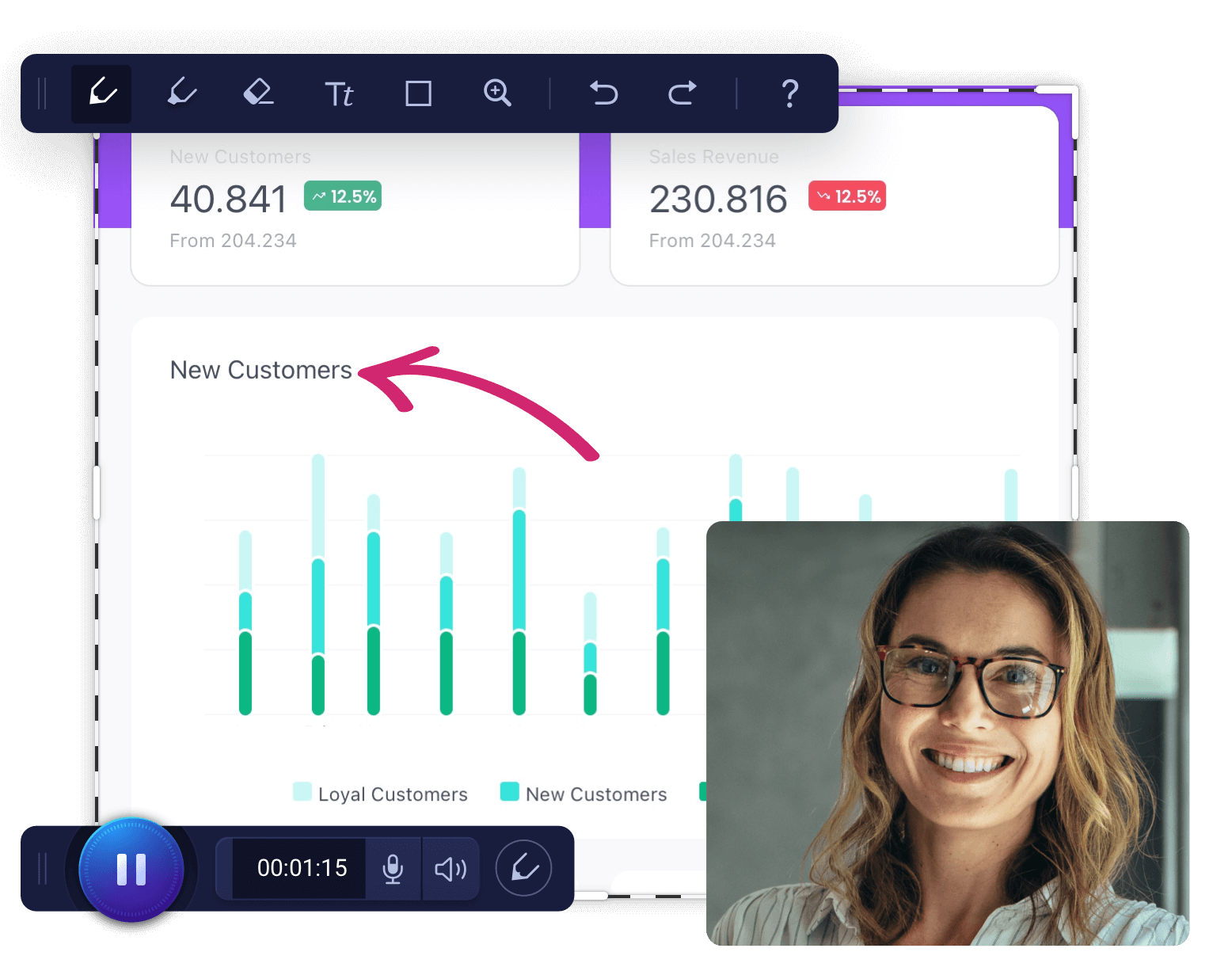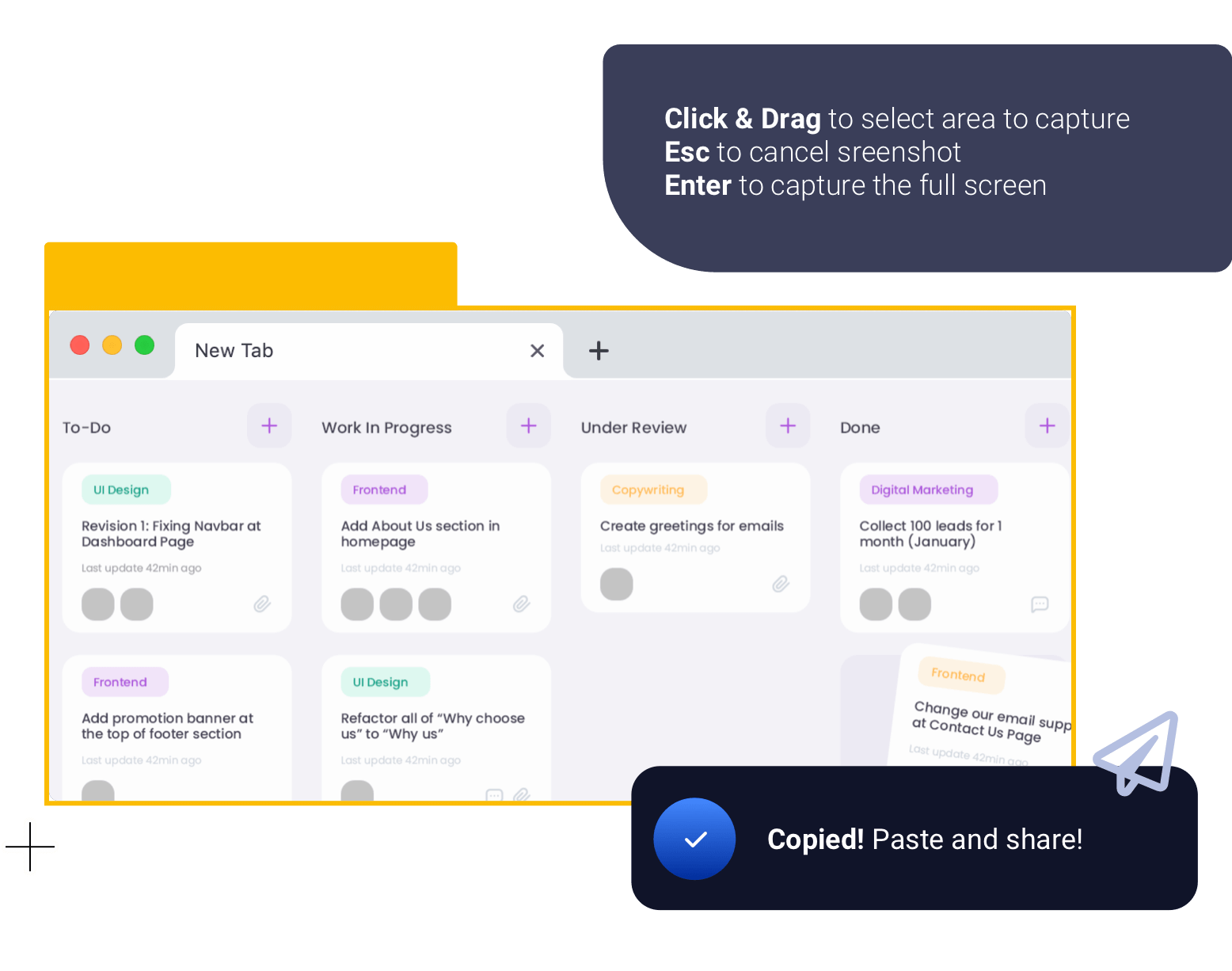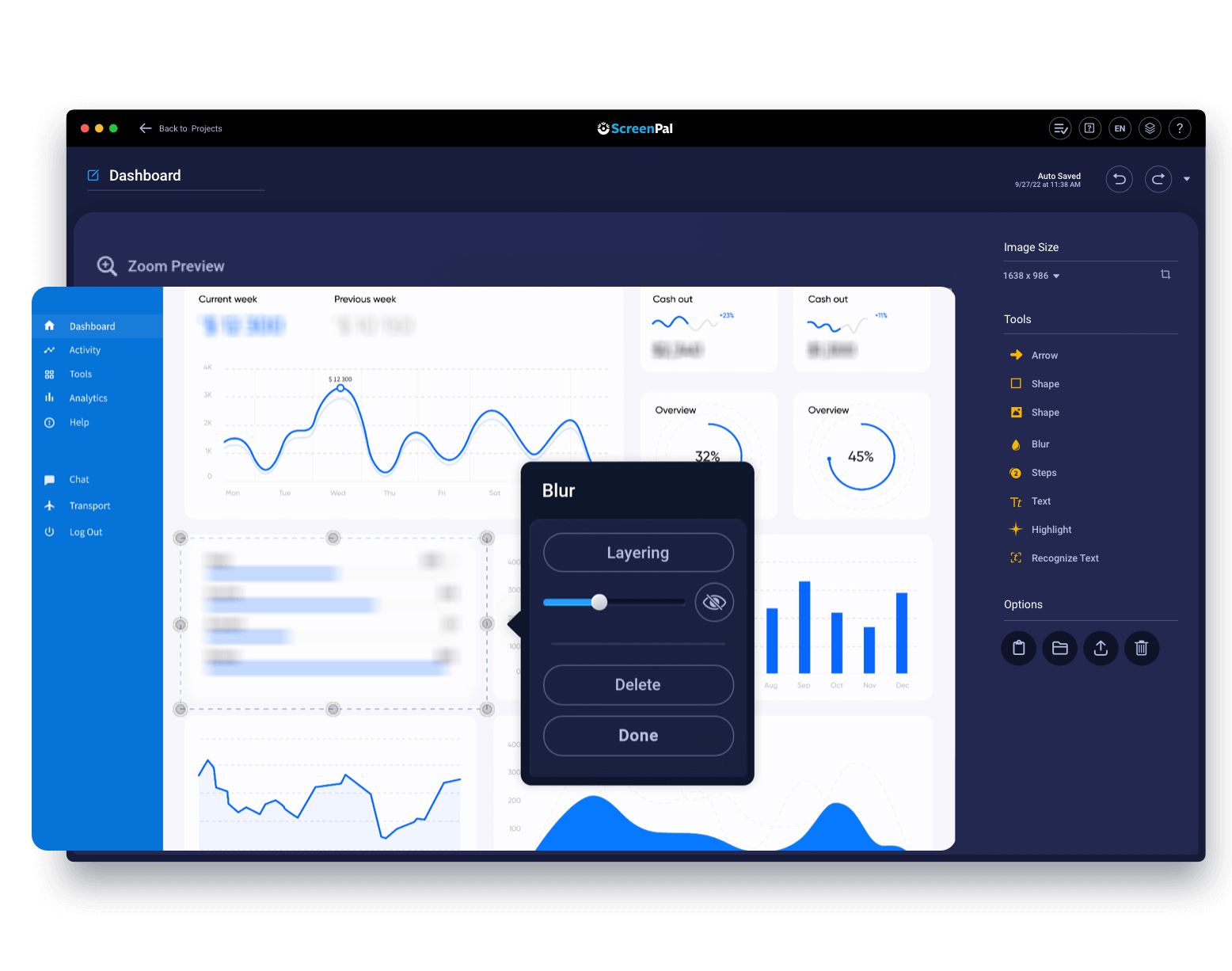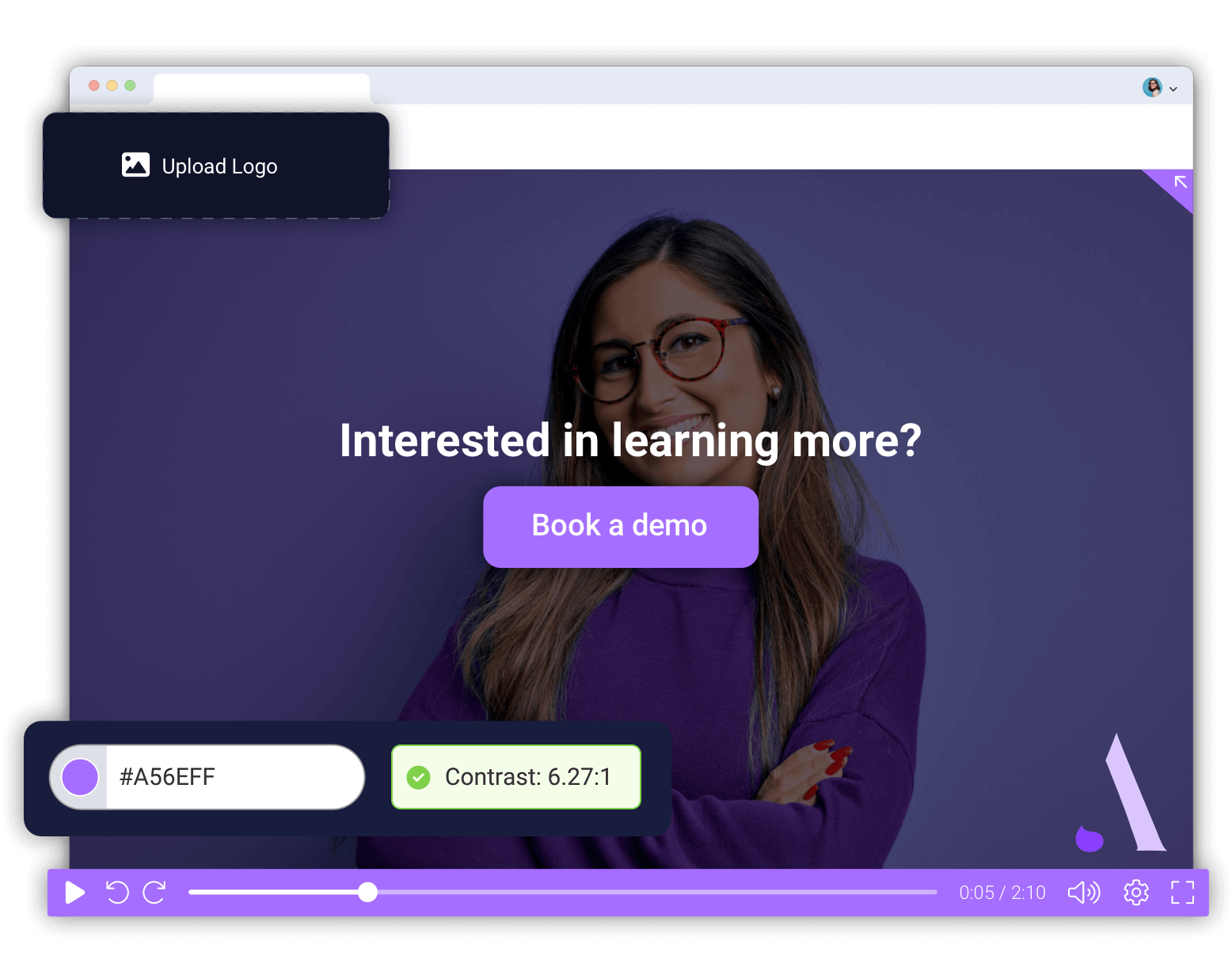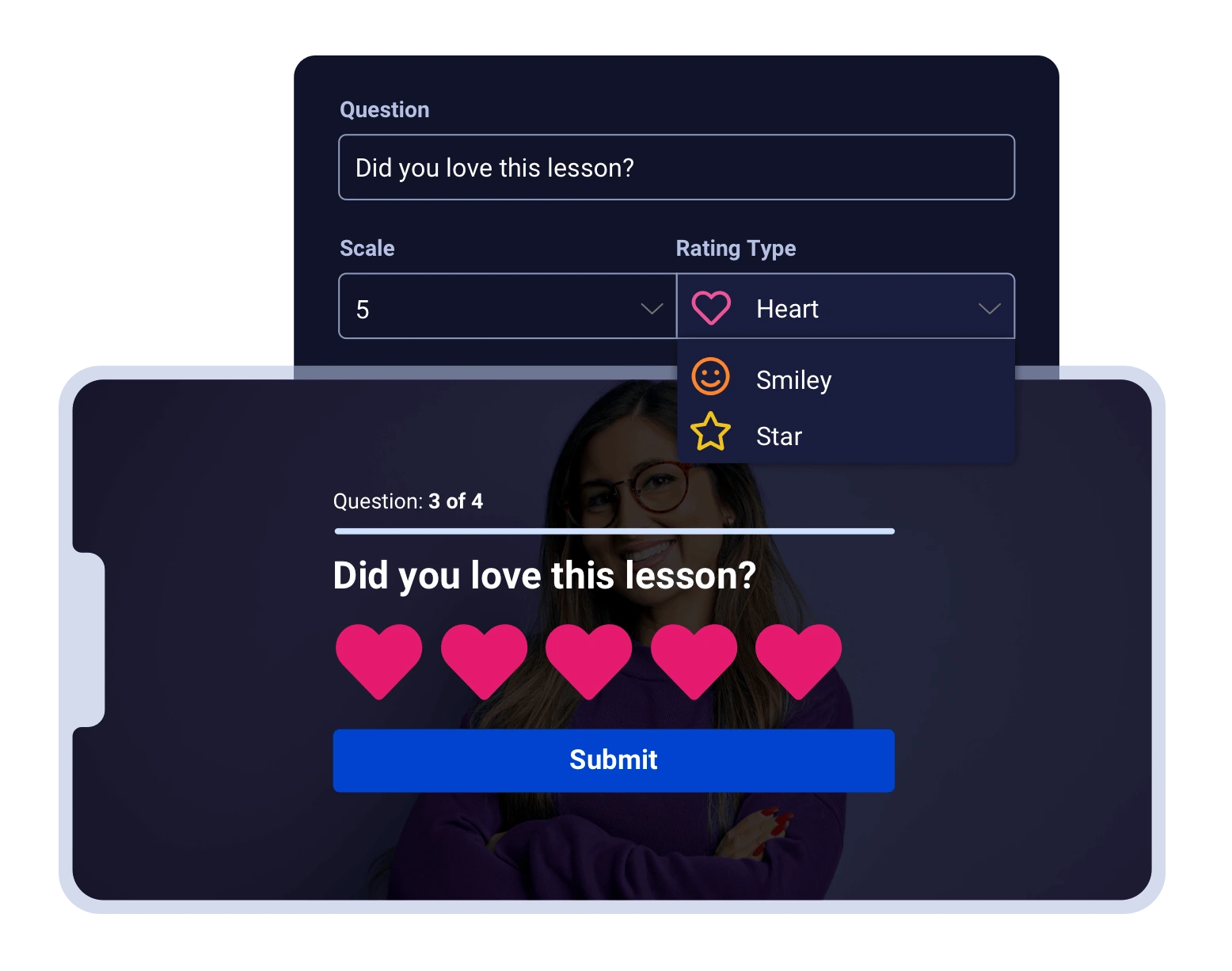Capture, create, and share the easy way
ScreenPal’s intuitive tools help you capture, create, and share videos and images for authentic and effective visual communication.
Windows, Mac / iOS, Android, and Chromebook | No account required






Used, trusted, loved.
190
countries
100,000,000+
Videos captured (& counting) since 2006
98/100
universities in the US
Overall rating 4.6 out of 5 based on 4,516 reviews
Everyone can educate and engage with videos and images
Education
Educators and students turn to ScreenPal for easy communication. Videos are used in the classroom for flipped/blended learning, Video Messaging, student assignments, feedback and more!
Business
We offer teams video creation solutions for faster, clearer communication. Videos for coaching, marketing, demos, training and more. Quickly create videos, manage content and collaborate with your team.
Development
ScreenPal provides an E2E screen recording solution for developers. Solution Builder can be used for a simple integration into an existing workflow or for application providers who require full functionality with tight integration.
See why brands, educators, and creators love ScreenPal
One account works across every device.
Capture and edit on any device, manage your content securely in the cloud, and share with confidence.